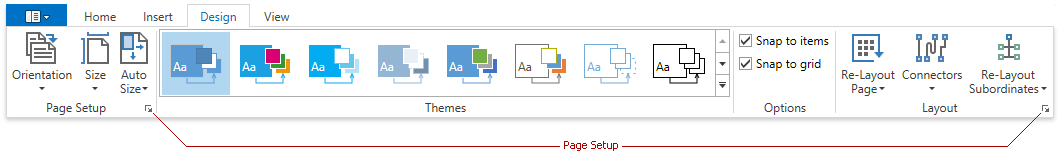Page Setup Dialog Window
The Page Setup dialog window provides access to the line jump options and allows end-users to change the page size, orientation and margins.
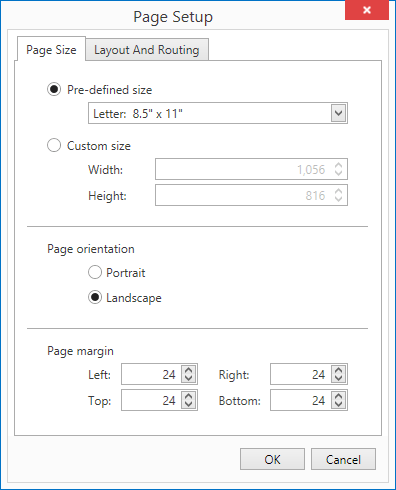
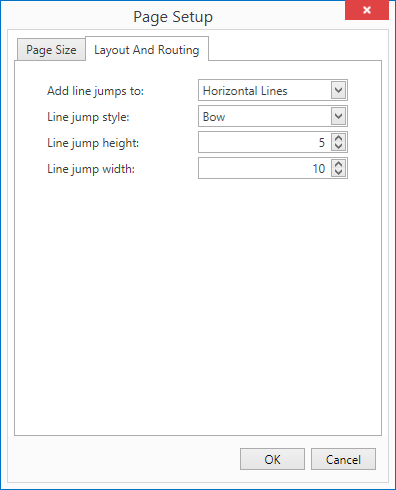
The dialog window contains two tabs.
Page Size
To hide the tab, set the DiagramOptionsProtection.AllowChangePageParameters property to false.
| Option | Corresponding Property |
|---|---|
| Pre-defined size/Custom size | DiagramOptionsView.PageSize |
| Page orientation | Public property is not available |
| Page margin | DiagramOptionsView.PageMargin |
Layout and Routing
To hide the tab, set the DiagramOptionsProtection.AllowChangeLineJumpSettings property to false.
| Option | Corresponding Property |
|---|---|
| Add line jumps to | DiagramOptionsConnector.LineJumpPlacement |
| Line jump style | DiagramOptionsConnector.LineJumpStyle |
| Line jump height/Line jump width | DiagramOptionsConnector.LineJumpSize |
In code, the dialog window can be invoked by executing the DiagramCommandsBase.SetPageParametersCommand. The command’s parameter specifies which tab is displayed by default.
End-users can invoke it by clicking a  button at the bottom right corner of the Page Setup and Layout ribbon groups.
button at the bottom right corner of the Page Setup and Layout ribbon groups.