Interaction with Dock Panels
- 2 minutes to read
The DockManager component allows you to add DockPanels to your form. When used along with the DocumentManager component in a single form (user control), it gains additional features. A Visual Studio inspired UI, based on the Tabbed View, benefits the most from such an interaction. However, certain features (e.g., docking hints) are available for the Native MDI View as well.
DockPanels can be docked into a DocumentManager as tabs. In this case, the DocumentManager creates a Document object to wrap a panel.
The animation below illustrates this behavior. The ‘Output’ DockPanel is docked as a tab next to Documents that belong to the DocumentManager, and then it is undocked.

Note that regular Documents (those that do not host DockPanels) cannot be moved to tab and split containers.
Other features gained by using DockManager and DocumentManager together include:
- the ability to use a Document Selector to navigate both panels and documents;
the uniform painting of docking hints (see the figure below);
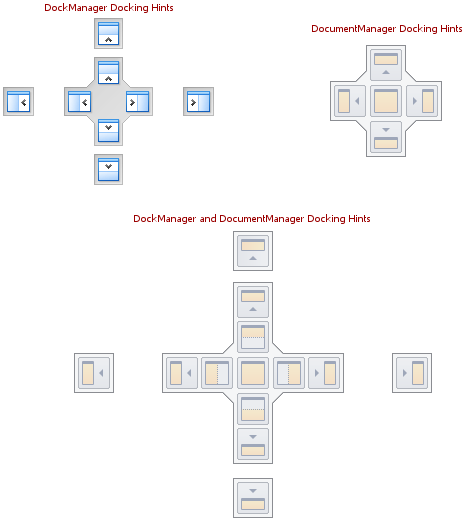
- a new option in the DockPanels’ context menu - ‘Dock as Tabbed Document’, which docks the current panel to a DocumentManager as a tab;
- panel snapping - the ability to dock to the screen edge when dragged to it.
If you wish to use any of these features but do not need to create multiple Documents, use the Non-Document Mode.