TrackBarEditTickItem.TickLength Property
Gets or sets the tick mark length. This is a dependency property.
Namespace: DevExpress.Xpf.Editors
Assembly: DevExpress.Xpf.Core.v20.2.dll
NuGet Packages: DevExpress.WindowsDesktop.Wpf.Core, DevExpress.Wpf.Core
Declaration
Property Value
| Type | Description |
|---|---|
| Double | The tick mark length. |
Remarks
Use the TickLength property to change the tick size, for example, draw large ticks for particular track-bar values.
Example
The code sample below demonstrates how to display large ticks with labels each 10 steps and display medium-sized ticks for steps like 5, 15, 25, 35, etc.
xmlns:dxe="http://schemas.devexpress.com/winfx/2008/xaml/editors"
<dxe:TrackBarEdit
Margin="20"
TickAlternationCount="10"
TickFrequency="1"
TickPlacement="BottomRight">
<dxe:TrackBarEdit.TickItemContainerStyle>
<Style TargetType="dxe:TrackBarEditTickItem">
<Style.Triggers>
<Trigger Property="AlternationIndex" Value="0">
<Setter Property="TickLength" Value="10" />
<Setter Property="DisplayMode" Value="TickAndText" />
</Trigger>
<Trigger Property="AlternationIndex" Value="5">
<Setter Property="TickLength" Value="6" />
</Trigger>
</Style.Triggers>
</Style>
</dxe:TrackBarEdit.TickItemContainerStyle>
</dxe:TrackBarEdit>
The image below illustrates the result.
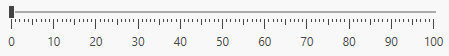
See Also