DateNavigator Class
A date navigator control.
Namespace: DevExpress.Xpf.Editors.DateNavigator
Assembly: DevExpress.Xpf.Core.v20.1.dll
NuGet Packages: DevExpress.WindowsDesktop.Wpf.Core, DevExpress.Wpf.Core
Declaration
Related API Members
The following members return DateNavigator objects:
Remarks
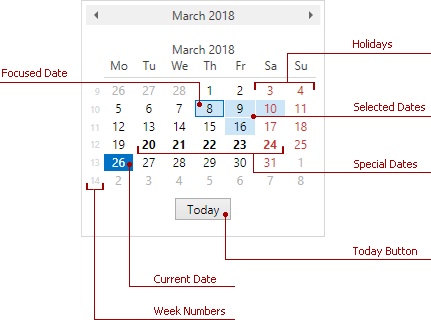
Create a DateNavigator Control
Drag the DevExpress DateNavigator from Visual Studio’s Toolbox onto the form. As a result, the MainWindow.xaml file should look as follows:
<Window ...
xmlns:dxe="http://schemas.devexpress.com/winfx/2008/xaml/editors">
<dxe:DateNavigator HighlightHolidays="False" IsMultiSelect="False"
FirstDayOfWeek="Sunday" CalendarView="Year" />
</Window>
Date Types
The DateNavigator contains following date types:
| Type | Property | Description |
|---|---|---|
| Disabled Date | DisabledDates | Gets or sets a collection of dates that users cannot select. |
| Focused Date | FocusedDate | Gets or sets the date in a calendar that has focus. |
| Holiday | Holidays | Gets or sets a collection of custom holidays. |
| Selected Date | SelectedDates | Gets or sets a collection of dates that are selected within the DateNavigator control. |
| Special Date | SpecialDates | Gets or sets a collection of special dates. |
| Workday | Workdays | Gets or sets a collection of workdays in a week. |
Tip
Use the Appearance property to specify a cell’s appearance for each state.
Appearance
The DateNavigator contains following appearance properties:
| Property | Description |
|---|---|
| CalendarView | Specifies the calendar view in which a user can select a value. |
| SelectionView | Specifies the calendar view in which a user can select a value. |
| IsMultiSelect | Allows users to select multiple dates. |
| MinValue / MaxValue | Specifies minimum and maximum values which a user can select. |
| Appearance | Specifies a cell’s appearance. |
| FirstDayOfWeek | Specifies the first day of a week. |
| ShowTodayButton | Hides the Today button. |
| HighlightHolidays | Specifies whether the DateNavigator highlights holidays. |
| HighlightSpecialDates | Specifies whether the DateNavigator highlights special dates. |
Related GitHub Examples
The following code snippets (auto-collected from DevExpress Examples) contain references to the DateNavigator class.
Note
The algorithm used to collect these code examples remains a work in progress. Accordingly, the links and snippets below may produce inaccurate results. If you encounter an issue with code examples below, please use the feedback form on this page to report the issue.