AccordionItem.Glyph Property
Gets or sets an image displayed within the accordion item. This is a dependency property.
Namespace: DevExpress.Xpf.Accordion
Assembly: DevExpress.Xpf.Accordion.v20.1.dll
NuGet Packages: DevExpress.WindowsDesktop.Wpf.Accordion, DevExpress.Wpf.Navigation
Declaration
Property Value
| Type | Description |
|---|---|
| ImageSource | An ImageSource object that specifies the image displayed within the accordion item. |
Remarks
Use the Glyph property to specify the accordion item’s glyph. The following code sample demonstrates how to use this property:
<dxa:AccordionControl>
<dxa:AccordionItem Header="Root Item" Glyph="{dx:DXImage Image=Image_32x32.png}">
<dxa:AccordionItem Header="SubItem" Glyph="{dx:DXImage Image=Map_16x16.png}"/>
<dxa:AccordionItem Header="SubItem" Glyph="{dx:DXImage Image=Map_16x16.png}"/>
</dxa:AccordionItem>
</dxa:AccordionControl>
The image below shows the result:
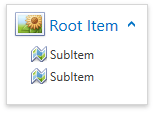
Refer to the Item Glyph Customization topic to learn more.
See Also