Document Protection Dialogs
The Start Enforcing Protection and Unprotect Document dialogs allow end-users to protect a document by specifying a password and removing protection from a document if the password is known.
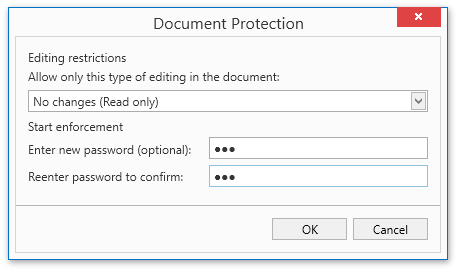
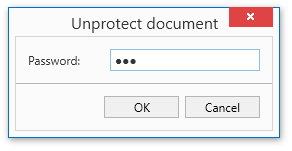
End-users can invoke these dialogs by clicking Protect Document or Unprotect Document on the Review ribbon tab. Refer to the Lesson 1 - Create a Simple Rich Text Editor topic for details on how to provide the ribbon UI for the RichEditControl. Invoking the ProtectDocumentCommand and UnprotectDocumentCommand commands invokes the dialogs as well.
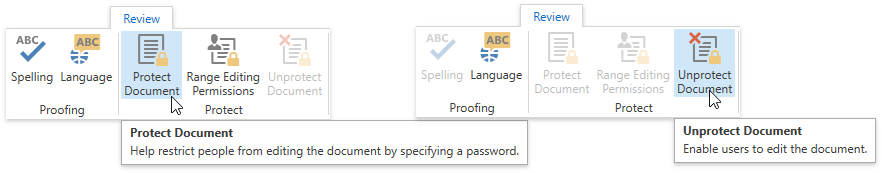
To enforce document protection by setting the specified password in code or remove document protection without prompting or password entry, you can use the Document.Protect and Document.Unprotect methods.