Spell Checker
- 2 minutes to read
Overview
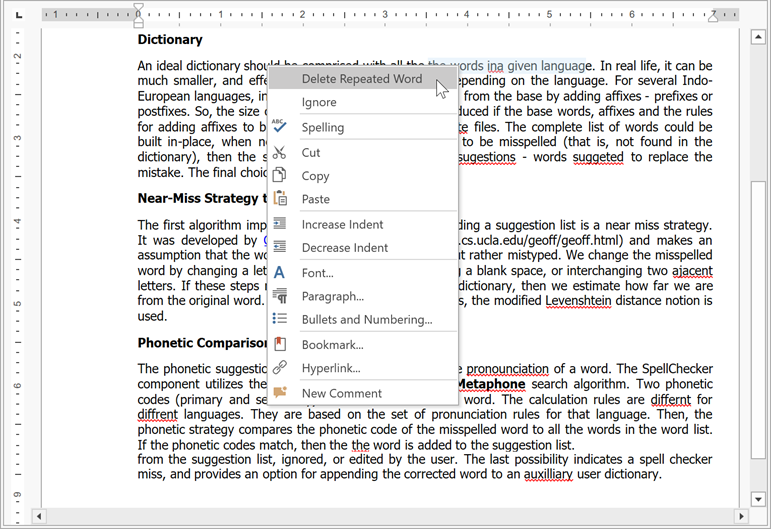
The DevExpress WPF Spell Checker enables you to add a Microsoft Office-style spell checker to your application. You can integrate the Spell Checker into most DevExpress text-aware controls and custom controls.
If you are new to the Spell Checker, we recommend that you first review the following introductory documents:
- Getting Started
- Overview
- How to: Register Custom Control to Enable Spell Checking
- Task-Based Documentation (Examples)
Dictionaries
The Spell Checker for WPF supports the following dictionaries:
- Simple
- ISpell
- OpenOffice
- Hunspell
- Custom
You can add multiple dictionaries to the spell checker’s dictionary collection or share dictionaries between multiple spell checkers.
Customize Spell Check UI
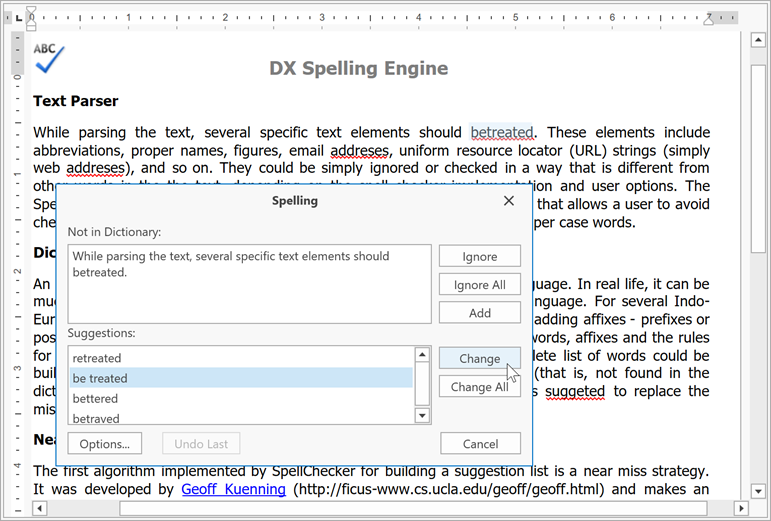
You can customize or hide the following UI elements:
- Spelling Dialog
- This dialog is used to make corrections: select one of the suggested corrections to replace a misspelled word (either once or all occurrences), skip the word, ignore the word and all its further occurrences, or add the word to a custom dictionary.
- Spelling Options Dialog
- Allows users to adjust Spell Checker behavior (ignore words in upper case, mixed case, words that contain numbers, and so on), edit the custom dictionary, and change the language of the selected text to use the corresponding proofing dictionary.
See Also