Paste Special Dialog
The Paste Special dialog allows end-users to paste data from the Clipboard into a document in the selected format.
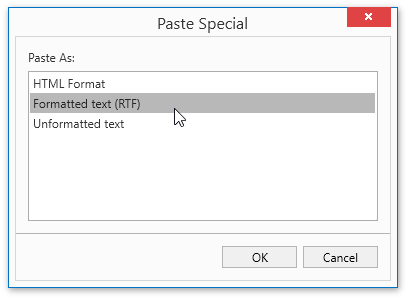
End-users can invoke the Paste Special dialog using the Clipboard button on the Home ribbon tab. Refer to the Lesson 5 - Create Separate Ribbon Pages for a Rich Text Editor topic for details on how to provide the Ribbon UI for the RichEditControl. Executing the ShowPasteSpecialFormCommand invokes this dialog as well.
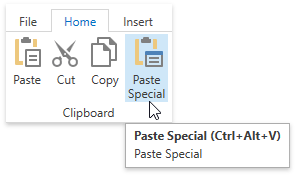
In the dialog, end-users can select the format for data contained in the Clipboard and paste them into the document as if that data is imported from the specified format. For example, data copied from Microsoft® Word® 2007 can be pasted as a RTF, HTML, metafile or plain (unformatted) text. Available formats are determined by the Clipboard, so you cannot modify the list of formats displayed in this form.