GridColumn.EditFormCaption Property
Specifies the caption of the editor associated with the current column in the edit form.
Namespace: DevExpress.XamarinForms.DataGrid
Assembly: DevExpress.XamarinForms.Grid.dll
NuGet Package: DevExpress.XamarinForms.Grid
Declaration
[XtraSerializableProperty]
public string EditFormCaption { get; set; }Property Value
| Type | Description |
|---|---|
| String | The editor caption. |
Remarks
Use the EditFormCaption property to display a custom caption for an editor in the edit form. If the EditFormCaption is not specified, the grid uses caption text from the column header.
Example
This example demonstrates how to customize the grid’s edit form appearance.
Use the EditFormPage object’s Content property to access a DataFormView object that is the form’s default view and stores its appearance settings:
- Background color (BackgroundColor);
- Font settings (EditorLabelFontSize, EditorLabelColor, EditorLabelFontAttributes, EditorLabelFontFamily);
- Content paddings (ContentPadding, EditorPadding).
To specify a custom caption for an editor, use the GridColumn.EditFormCaption property.
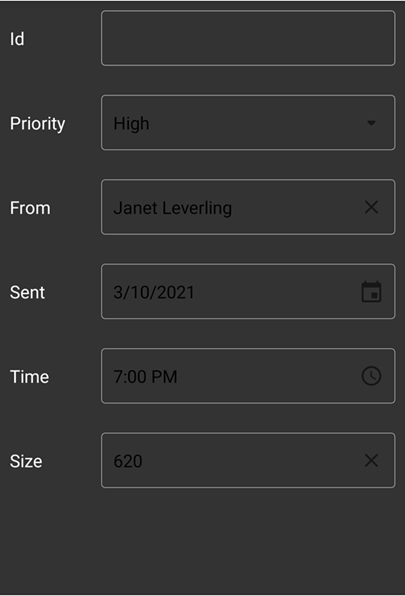
<dxg:DataGridView x:Name="dataGridView"
EditorShowMode="Never"
ItemsSource="{Binding Path=OutlookData}"
Tap="Handle_Tap">
<dxg:DataGridView.Columns>
<dxg:NumberColumn FieldName="Id" Width="70" IsReadOnly="true"/>
<dxg:ComboBoxColumn FieldName="Priority" MinWidth="120"/>
<dxg:TextColumn FieldName="From.Name" Caption="From" MinWidth="150" ClearIconVisibility="Auto"/>
<dxg:DateColumn FieldName="Sent" Width="110"/>
<dxg:TimeColumn FieldName="Time" Width="100"/>
<dxg:NumberColumn FieldName="Size" Width="120" DisplayFormat="{}{0} B" IsUpDownIconVisible="True" UpDownIconAlignment="Start"/>
</dxg:DataGridView.Columns>
</dxg:DataGridView>
using Xamarin.Forms;
using DevExpress.XamarinForms.DataGrid;
namespace DataGridExample {
public partial class MainPage : ContentPage {
public MainPage() {
InitializeComponent();
}
private void Handle_Tap(object sender, DataGridGestureEventArgs e) {
if (e.Item != null) {
var editForm = new EditFormPage(grid, grid.GetItem(e.RowHandle));
DataFormView view = (DataFormView)editForm.Content;
view.BackgroundColor = Color.FromHex("#333333");
view.EditorLabelFontSize = 18;
view.EditorLabelColor = Color.White;
view.EditorPadding = new Thickness(0, 0, 0, 30);
view.ContentPadding = new Thickness(10, 10, 10, 10);
Navigation.PushAsync(editForm);
}
}
}
}