DashboardControl.CustomExport Event
Occurs before you save the exported document to the PDF and Image formats and allows you to customize the exported document.
Namespace: DevExpress.DashboardWpf
Assembly: DevExpress.Dashboard.v25.2.Wpf.dll
NuGet Package: DevExpress.Wpf.Dashboard
Declaration
Event Data
The CustomExport event's data class is CustomExportEventArgs. The following properties provide information specific to this event:
| Property | Description |
|---|---|
| ExportAction | Gets the export action performed by an end-user. Inherited from CustomExportBaseEventArgs. |
| ExportMode | Gets the document export mode. Inherited from CustomExportBaseEventArgs. |
| ImageExportOptions | Gets export options related to exporting a dashboard/dashboard item as an image. Inherited from CustomExportBaseEventArgs. |
| ItemComponentName | Gets the component name of the exported dashboard item. Inherited from CustomExportBaseEventArgs. |
| PdfExportOptions | Gets export options related to exporting a dashboard/dashboard item to PDF format. Inherited from CustomExportBaseEventArgs. |
| PrintPreviewOptions | Gets options related to printing a dashboard/dashboard item using the Print Preview window. Inherited from CustomExportBaseEventArgs. |
| Report | Gets the underlying report of the exported document. |
The event data class exposes the following methods:
| Method | Description |
|---|---|
| GetChartContext(String) | Returns chart context for the specified Chart dashboard item. |
| GetGaugeContext(String) | Returns gauge export context for the specified Gauge dashboard item. |
| GetItemData(String) | Returns multidimensional data for the specified dashboard item. |
| GetPrintableControl(String) | Gets a printable control corresponding to the specified dashboard item. |
| GetPrintableControls() | Gets printable controls corresponding to the exported dashboard items. |
Remarks
The Dashboard Control raises the CustomExport event before saving the exported document to the PDF and Image formats. The event allows you to customize the exported document.
Use the e.GetPrintableControl / e.GetPrintableControls methods to obtain the printable control(s) for a specific dashboard item or the entire dashboard.
Use the e.Report property to customize the underlying report.
The following table illustrates dashboard items and their corresponding printable XRControls:
Example
The following example shows how to customize dashboard items in the exported document when you handle the DashboardDesigner.CustomExport / DashboardViewer.CustomExport / DashboardControl.CustomExport events. You can use the CustomExportEventArgs.GetPrintableControls method to obtain the printable controls.
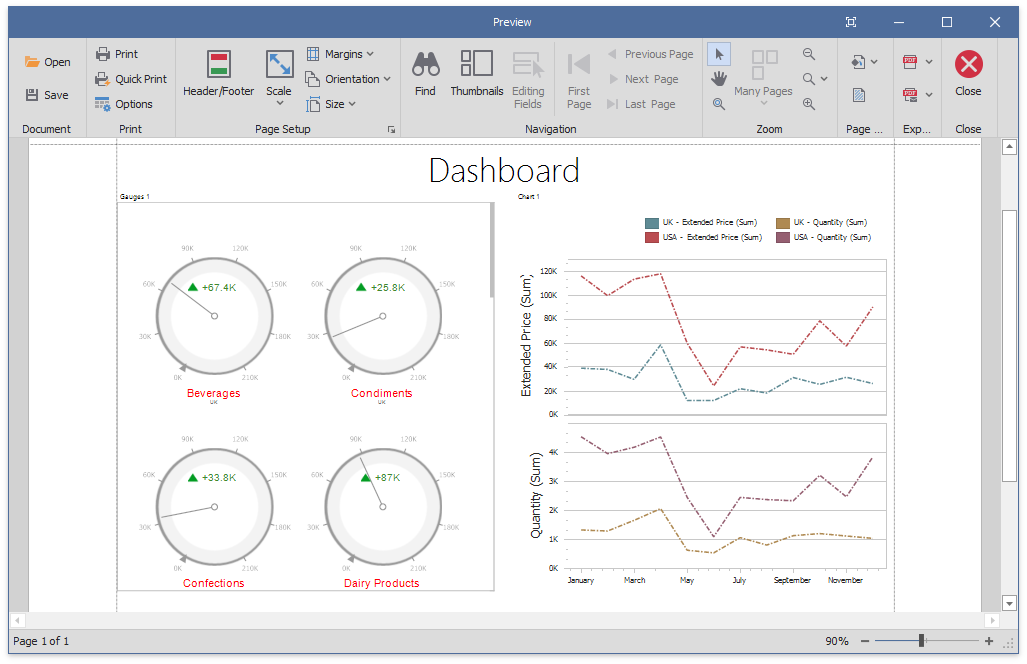
using DevExpress.DashboardCommon;
using DevExpress.DashboardExport;
using DevExpress.DashboardWin;
using DevExpress.XtraCharts;
using DevExpress.XtraGauges.Core.Drawing;
using DevExpress.XtraGauges.Win.Base;
using DevExpress.XtraGauges.Win.Gauges.Circular;
using DevExpress.XtraReports.UI;
private void DashboardControl_CustomExport(object sender, CustomExportEventArgs e) {
foreach(var printControl in e.GetPrintableControls()) {
if(printControl.Value is XRGaugeDashboardItem) {
var gaugeItemName = printControl.Key;
DashboardControl control = (DashboardControl)sender;
var gaugeDashboardItem = control.Dashboard.Items[gaugeItemName] as GaugeDashboardItem;
foreach(var dashGaugeElement in gaugeDashboardItem.Gauges) {
foreach(var gaugePanel in
e.GetGaugeContext(gaugeItemName).GetPrintableGauges(dashGaugeElement).Cast<XRDashboardGauge>()) {
if(gaugePanel != null) {
gaugePanel.MainSeriesLabel.ForeColor = Color.Red;
}
}
}
}
if(printControl.Value is XRChart) {
var chartItemName = printControl.Key;
DashboardControl control = (DashboardControl)sender;
var chartDashboardItem = control.Dashboard.Items[chartItemName] as ChartDashboardItem;
foreach(var pane in chartDashboardItem.Panes) {
if(pane.Series.Count > 0) {
foreach(var dashSeries in pane.Series) {
if(dashSeries != null) {
var controlSeries = e.GetChartContext(chartItemName).GetControlSeries(dashSeries);
if(controlSeries != null) {
foreach(var ser in controlSeries) {
LineSeriesView view = ser.View as LineSeriesView;
if(view != null) {
view.LineStyle.DashStyle = DashStyle.DashDot;
}
}
}
}
}
}
}
}
}
}
Related GitHub Examples
The following code snippet (auto-collected from DevExpress Examples) contains a reference to the CustomExport event.
Note
The algorithm used to collect these code examples remains a work in progress. Accordingly, the links and snippets below may produce inaccurate results. If you encounter an issue with code examples below, please use the feedback form on this page to report the issue.