UnderlyingDataTargetValue Class
Dimension value used to obtain the underlying data.
Namespace: DevExpress.DashboardWpf
Assembly: DevExpress.Dashboard.v25.2.Wpf.dll
NuGet Package: DevExpress.Wpf.Dashboard
Declaration
Remarks
Use the UnderlyingDataTargetValue.DimensionID and UnderlyingDataTargetValue.Value properties to specify the dimension identifier and value, respectively.
The following code snippet illustrates the use of the UnderlyingDataTargetValue instance when obtaining the underlying data for the Beverages - Chang dimension values in the PieDashboardItem shown in the picture below.
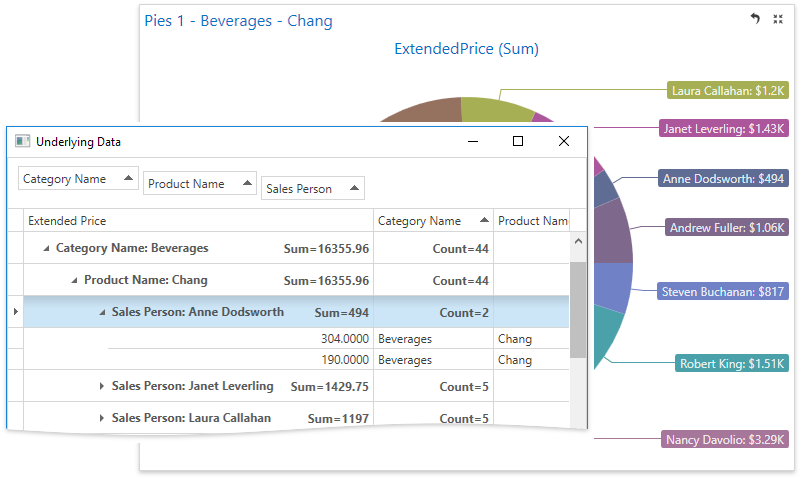
DashboardItem dashboardItem = dashboardControl1.Dashboard.Items.FirstOrDefault(i => i.Name == "Pies 1");
MultiDimensionalData displayedData = dashboardControl1.GetItemData(dashboardItem.ComponentName);
UnderlyingDataTargetValue targetValueRow1 = new UnderlyingDataTargetValue()
{
DimensionID = displayedData.GetDimensions(DashboardDataAxisNames.ChartArgumentAxis)[0].ID,
Value = "Beverages"
};
UnderlyingDataTargetValue targetValueRow2 = new UnderlyingDataTargetValue()
{
DimensionID = displayedData.GetDimensions(DashboardDataAxisNames.ChartArgumentAxis)[1].ID,
Value = "Chang"
};
DashboardUnderlyingDataSet ds = dashboardControl1.GetUnderlyingData(dashboardItem.ComponentName,
new List<UnderlyingDataTargetValue>(){targetValueRow1, targetValueRow2});
Inheritance
Object
UnderlyingDataTargetValue
See Also