DashboardViewer.DashboardItemClick Event
Occurs when an end user clicks a dashboard item.
Namespace: DevExpress.DashboardWin
Assembly: DevExpress.Dashboard.v25.2.Win.dll
NuGet Package: DevExpress.Win.Dashboard
Declaration
Event Data
The DashboardItemClick event's data class is DashboardItemMouseActionEventArgs. The following properties provide information specific to this event:
| Property | Description |
|---|---|
| DashboardItemName | Gets the name of the dashboard item for which the event has been raised. Inherited from DashboardItemMouseEventArgs. |
| Data | Gets the dashboard item’s client data. Inherited from DashboardItemMouseHitTestEventArgs. |
The event data class exposes the following methods:
| Method | Description |
|---|---|
| GetAxisPoint() | Returns the axis point corresponding to the visual element located under the test point. Inherited from DashboardItemMouseHitTestEventArgs. |
| GetAxisPoint(String) | Returns the axis point corresponding to the visual element located under the test point. Inherited from DashboardItemMouseHitTestEventArgs. |
| GetDeltas() | Gets a list of deltas corresponding to the visual element located under the test point. Inherited from DashboardItemMouseHitTestEventArgs. |
| GetMeasures() | Gets a list of measures corresponding to the visual element located under the test point. Inherited from DashboardItemMouseHitTestEventArgs. |
| GetSlice() | Returns the slice of client data by the axis point corresponding to the visual element located under the test point. Inherited from DashboardItemMouseHitTestEventArgs. |
| GetSlice(String) | Returns the slice of client data by the axis point corresponding to the visual element located under the test point. Inherited from DashboardItemMouseHitTestEventArgs. |
| GetUnderlyingData() | Returns underlying data corresponding to the visual element located under the test point. Inherited from DashboardItemMouseHitTestEventArgs. |
| GetUnderlyingData(IList<String>) | Returns underlying data corresponding to the visual element located under the test point. Inherited from DashboardItemMouseHitTestEventArgs. |
| GetUnderlyingData(String, IList<String>) | Returns underlying data corresponding to the visual element located under the test point. Inherited from DashboardItemMouseHitTestEventArgs. |
| GetUnderlyingData(String) | Returns underlying data corresponding to the visual element located under the test point. Inherited from DashboardItemMouseHitTestEventArgs. |
Remarks
Use the DashboardItemMouseEventArgs.DashboardItemName property to obtain the dashboard item name for which the event has been raised. The DashboardItemMouseHitTestEventArgs.Data property returns the client data for this dashboard item.
The DashboardItemMouseHitTestEventArgs.GetAxisPoint method returns the axis point related to the clicked dashboard item element. To obtain the underlying data for this element, use the DashboardItemMouseHitTestEventArgs.GetUnderlyingData method.
Note
The DashboardItemClick event has the following limitations:
- The DashboardItemClick event is not raised for filter elements.
- The DashboardItemClick event is not raised for custom dashboard items.
- The DashboardItemClick event parameters do not return data related to a clicked visual element (for instance, DashboardItemMouseHitTestEventArgs.GetAxisPoint) for the following dashboard items: Range Filter, Images, Text Box.
Example
The following example demonstrates how to obtain client data corresponding to a particular visual element using DashboardViewer‘s API.
In this example, the DashboardViewer.DashboardItemClick event is handled to obtain client data for the Card dashboard item and display this data in a Chart control.
When a user clicks a card, the app obtains axis points placed on the “Sparkline” axis, determines corresponding actual/target values, and saves these values to a data table. This table is used as a data source for the Chart control.
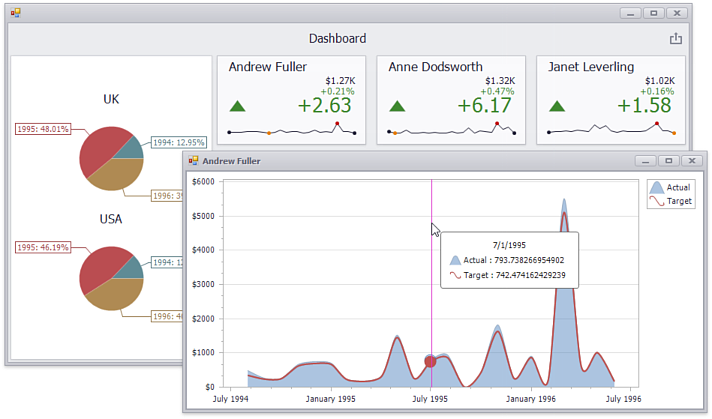
The Pie dashboard item demonstrates the master filtering feature. Click the slice and the Cards will display client data by the selected year.
using System;
using System.Data;
using System.Drawing;
using System.Windows.Forms;
using DevExpress.XtraEditors;
using DevExpress.DashboardWin;
using DevExpress.DashboardCommon;
using DevExpress.XtraCharts;
using DevExpress.DashboardCommon.ViewerData;
namespace Dashboard_ClientDataCards_Win {
public partial class Form1 : XtraForm {
public Form1() {
InitializeComponent();
dashboardViewer1.DashboardItemClick += dashboardViewer1_DashboardItemClick;
}
// Handles the DashboardViewer.DashboardItemClick event.
private void dashboardViewer1_DashboardItemClick(object sender,
DashboardItemMouseActionEventArgs e) {
if (e.DashboardItemName == "cardDashboardItem1" & e.GetAxisPoint() != null) {
// Obtains client data related to the clicked card.
MultiDimensionalData clickedItemData = e.Data.GetSlice(e.GetAxisPoint());
DeltaDescriptor delta = e.GetDeltas()[0];
// Creates a data table that will be used to hold client data.
DataTable dataSource = new DataTable();
dataSource.Columns.Add("Argument", typeof(DateTime));
dataSource.Columns.Add("Actual", typeof(double));
dataSource.Columns.Add("Target", typeof(double));
// Saves values of axis points placed on the "sparkline" axis and corresponding
// actual/target values to the data table.
foreach (AxisPoint point in
clickedItemData.GetAxisPoints(DashboardDataAxisNames.SparklineAxis)) {
DataRow row = dataSource.NewRow();
DeltaValue deltaValue = clickedItemData.GetSlice(point).GetDeltaValue(delta);
if (deltaValue.ActualValue.Value != null &&
deltaValue.TargetValue.Value != null) {
row["Argument"] = point.Value;
row["Actual"] = deltaValue.ActualValue.Value;
row["Target"] = deltaValue.TargetValue.Value;
}
else {
row["Argument"] = DBNull.Value;
row["Actual"] = DBNull.Value;
row["Target"] = DBNull.Value;
}
dataSource.Rows.Add(row);
}
DisplayDetailedChart(GetFormTitle(clickedItemData), dataSource);
}
}
// Creates a new form that is invoked on the card click and
// shows the chart displaying client data.
void DisplayDetailedChart(string title, DataTable dataSource) {
XtraForm form = new XtraForm();
form.Text = title;
form.Bounds = new Rectangle(100, 100, 700, 350);
ChartControl chart = new ChartControl();
chart.Parent = form; chart.Dock = DockStyle.Fill;
Series series1 = new Series("Actual", ViewType.SplineArea);
Series series2 = new Series("Target", ViewType.Spline);
chart.Series.AddRange(new Series[] { series1, series2 });
foreach (Series series in chart.Series) {
series.DataSource = dataSource; series.ArgumentDataMember = "Argument";
series.ValueScaleType = ScaleType.Numerical;
}
series1.ValueDataMembers.AddRange(new string[] { "Actual" });
series2.ValueDataMembers.AddRange(new string[] { "Target" });
((XYDiagram)chart.Diagram).AxisY.Label.TextPattern = "{V:$0}";
form.ShowDialog();
form.Dispose();
}
// Obtains a value of the axis point placed on the "default" axis
// to display this value in the invoked form title.
string GetFormTitle(MultiDimensionalData clickedItemData) {
AxisPoint clickedPoint =
clickedItemData.GetAxisPoints(DashboardDataAxisNames.DefaultAxis)[0];
string clickedPointValue = clickedPoint.Value.ToString();
return clickedPointValue;
}
}
}
Related GitHub Examples
The following code snippets (auto-collected from DevExpress Examples) contain references to the DashboardItemClick event.
Note
The algorithm used to collect these code examples remains a work in progress. Accordingly, the links and snippets below may produce inaccurate results. If you encounter an issue with code examples below, please use the feedback form on this page to report the issue.