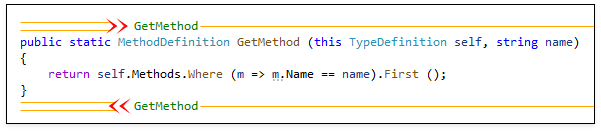Region Painting Settings
You can configure the Region Painting feature on the Editor | All Languages | Region Painting options page.
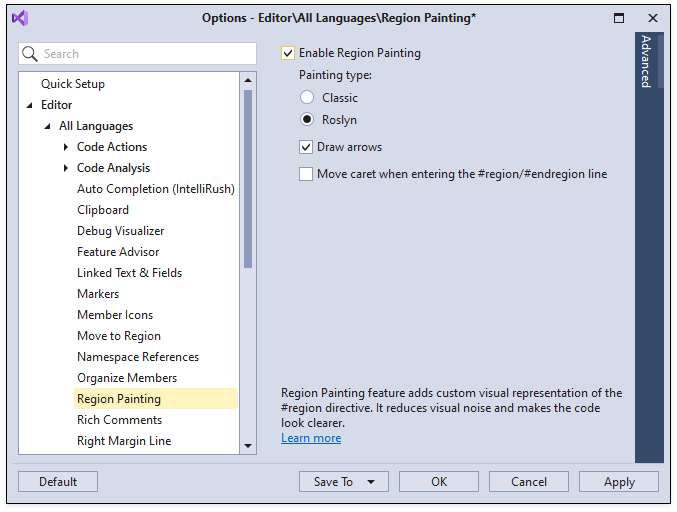
This page contains the following options:
Enable Region Painting
Use this option to enable/disable Region Painting.
Painting Type
You can specify one of the following region painting types:
Classic - based on the CodeRush Classic version.
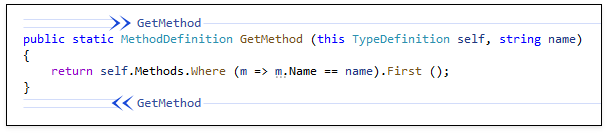
Roslyn - the default painting version.
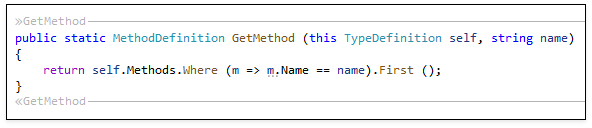
Draw Arrows
This option specifies whether to paint arrows before a region name in a code region.
On
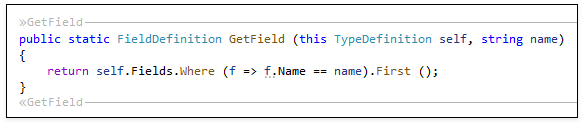
Off
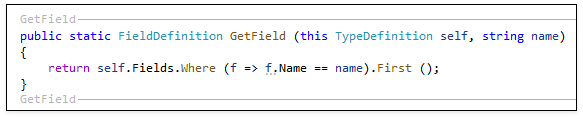
Move Caret when Entering the #region/#endregion Line
You can specify whether to move the caret to the painting region’s start or end when the caret is in the region line.
On
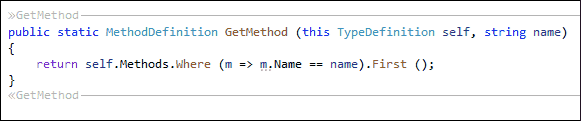
Off (the default value)
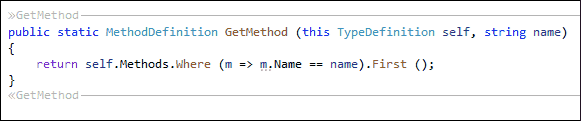
Customize Region Colors
Open the Advanced tab to change the color of the region title and the color of lines that bound the region.
Note
You can change colors for the Classic painting type only.
For example, set the ArrowColor to “Red”, ExpandedRegionsLineColor to “Orange”, and ExpandedRegionsTextColor to “Green”:
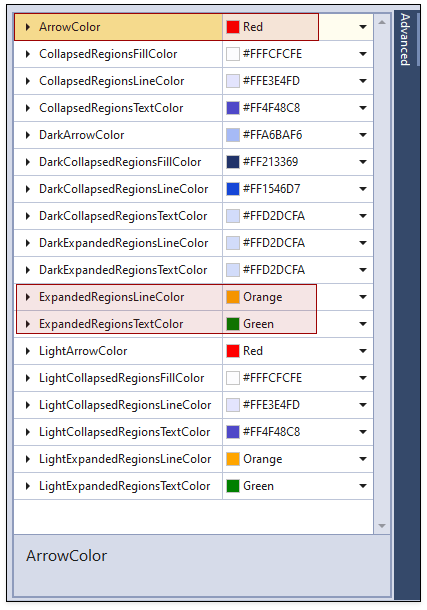
The following screenshot shows the modified code region: