Building Assistance
This article describes CodeRush features designed to simplify common building tasks. The following features are available.
Build Output Highlighting
This feature highlights warnings and errors in the output window.
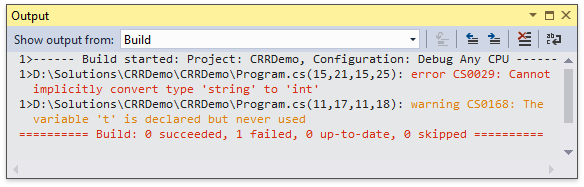
Stop Build on Error
With this feature enabled, the solution build will stop in case of the following situation.
- Project A was not built because of an error.
- Project B depends on Project A.
- An attempt to build Project B was made.
This will help you detect errors faster and avoid numerous error messages caused by non-satisfied references.
Use the button on the CodeRush Visualize toolbar to quickly enable or disable this feature
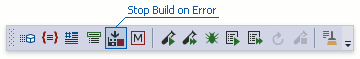
Note
You can enable, disable and configure the features presented here using the IDE | Build options page.