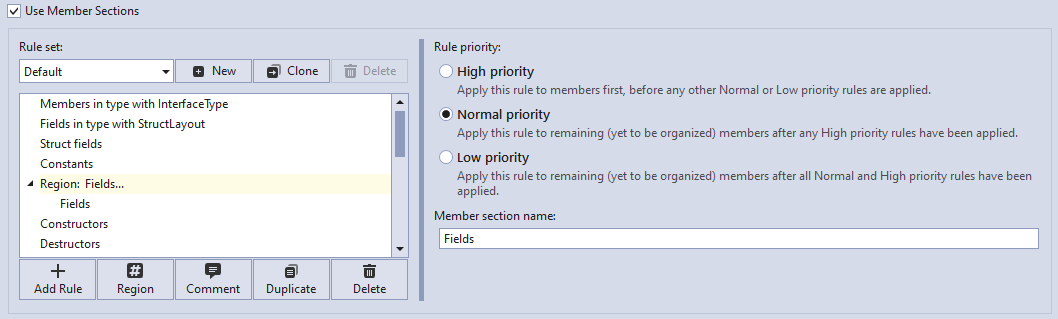Member Sections Settings
You can configure the Member Sections feature on the Editor | All Languages | Organize Members options page.
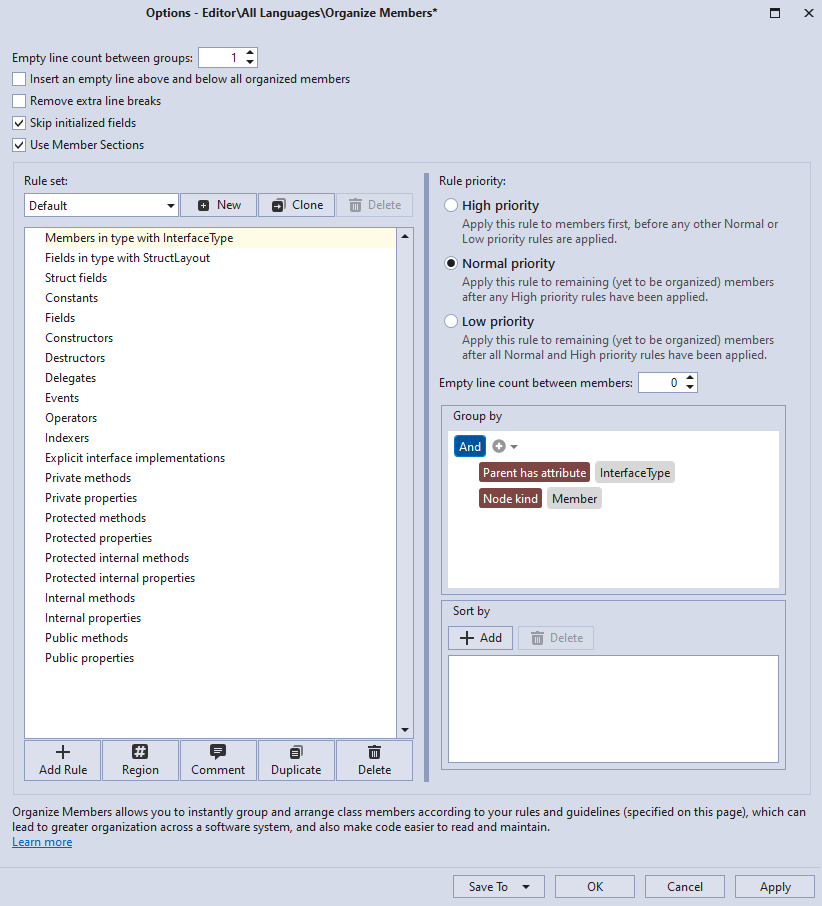
The Use Member Sections checkbox allows you to enable/disable the Member Sections feature. This feature is initially enabled.
Use the Comment or Region button to specify a comment or region name for a selected member rule (properties, fields, and methods rules).
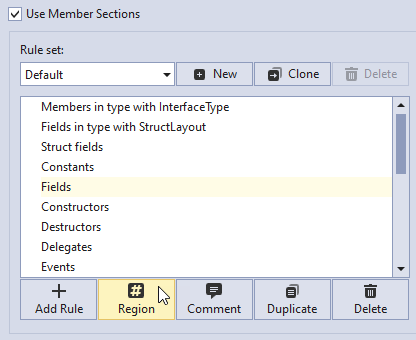
If you click the Comment or Region button, CodeRush shows the “Member section name” field sets to one of the following values:
“Fields” for the fields rules.
“Methods” for methods rules.
“Properties” for properties rules.
The “Member section name” field allows CodeRush to insert a comment or region into a template expansion. See the following topic for more information: Member Sections.
The following screenshot shows the “Member section name” field set to “Fields” for the fields region: