Code Issues
The Code Issues page enables you to specify the main options of the Code Analysis tool.
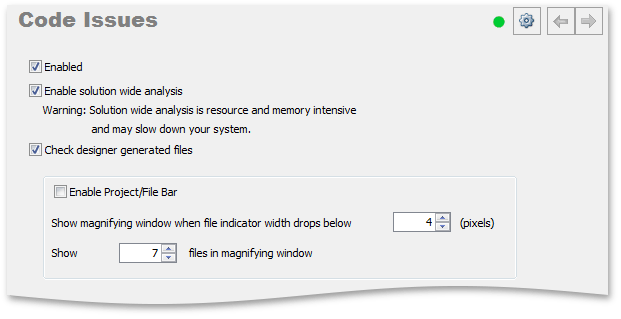
The options page includes the following options:
| Option | Description |
|---|---|
| Enabled | Specifies the availability of the Code Analysis tool. |
| Enable solution wide analysis | If this option is on, Code Analysis tool checks the entire solution for issues when the solution is opened. Otherwise, the tool checks only opened files. |
| Check designer generated files | Specifies whether the Code Analysis tool checks files generated by the designer. |
| Enable project file bar. | Specifies whether the Project File bar is shown in the code editor. You can also specify the file indicator size for which the magnifying window is shown and the number of files shown in the magnifying window. |
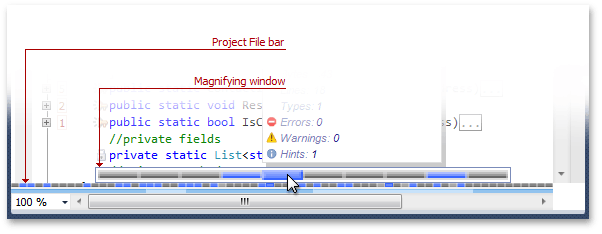
Note
This product is designed for outdated versions of Visual Studio. Although Visual Studio 2015 is supported, consider using the Code
See Also