ISpellCheckService.CheckWordSpelling(String) Method
Returns whether the specified word is spelled correctly.
Namespace: DevExpress.Blazor.RichEdit
Assembly: DevExpress.Blazor.v25.2.dll
NuGet Package: DevExpress.Blazor
Declaration
bool CheckWordSpelling(
string word
)Parameters
| Name | Type | Description |
|---|---|---|
| word | String | A word. |
Returns
| Type | Description |
|---|---|
| Boolean |
|
Remarks
The Rich Text Editor passes words from the active sub-document to the CheckWordSpelling method to check their spelling. When this method returns false, the component considers the word misspelled and underlines it with a wavy red line.
A user can right-click a misspelled word to invoke the context menu. The context menu displays suggested replacements for this word. To generate suggestions, the Rich Text Editor passes the misspelled word to the GetSpellingSuggestions(String) method.
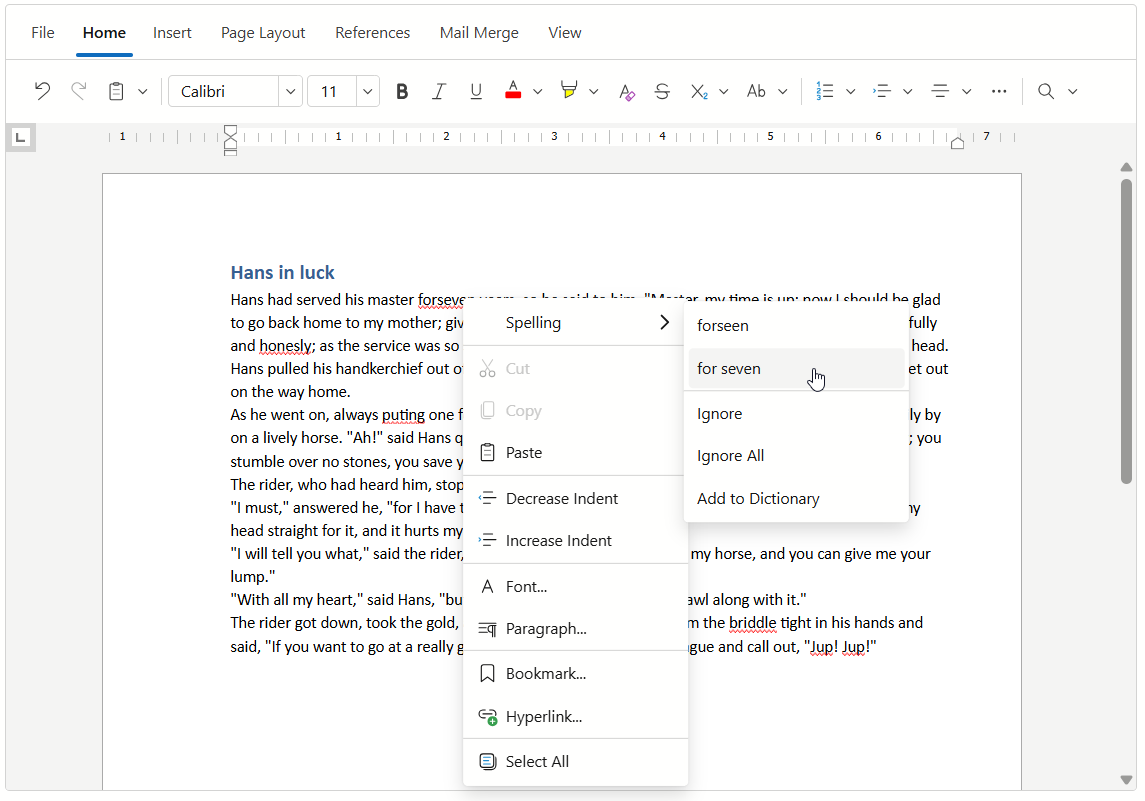
The following code snippet implements an ISpellCheckService interface:
using DevExpress.Blazor.RichEdit;
using System.Collections.Generic;
using System.Globalization;
using System.IO;
using System.Linq;
public class MySpellCheckService : ISpellCheckService {
public CultureInfo Culture { get; set; }
public bool AddToDictionaryEnabled { get; }
public int MaxSuggestionCount { get; }
string PathToDictionary { get;}
List<string> CorrectWords { get;}
public MySpellCheckService(string path) {
PathToDictionary = path;
Culture = CultureInfo.InvariantCulture;
AddToDictionaryEnabled = true;
MaxSuggestionCount = 7;
CorrectWords = File.ReadLines(PathToDictionary).ToList();
CorrectWords.Sort();
}
public void AddToDictionary(string word) {
if (Culture.TwoLetterISOLanguageName == "en") {
word = word.ToLower();
int placeToInsert = CorrectWords.BinarySearch(word);
CorrectWords.Insert(placeToInsert, word);
File.AppendAllText(PathToDictionary, word + '\n');
}
}
public bool CheckWordSpelling(string word) {
if (Culture.TwoLetterISOLanguageName == "en") {
int index = CorrectWords.BinarySearch(word.ToLower());
return (index >= 0);
}
return false;
}
public string[] GetSpellingSuggestions(string word) {
List<string> suggestions = new List<string>();
// Generate suggestions and add them to the list
return suggestions.ToArray();
}
}
Refer to the following topic for additional information about the built-in spell check service: Spell Check.