Keyboard Support in Blazor Rich Text Editor
DevExpress Blazor Rich Text Editor allows users to access every UI element and run all commands with a keyboard. Keyboard navigation is implemented both on the client and server.

Note
Keyboard support allows users to interact with application content in cases they cannot use a mouse or they rely on assistive technologies (like screen readers or switch devices). Refer to the Accessibility help topic for information on other accessibility areas that we address.
Keyboard Shortcuts
The image below shows navigation areas available in the Rich Edit component:
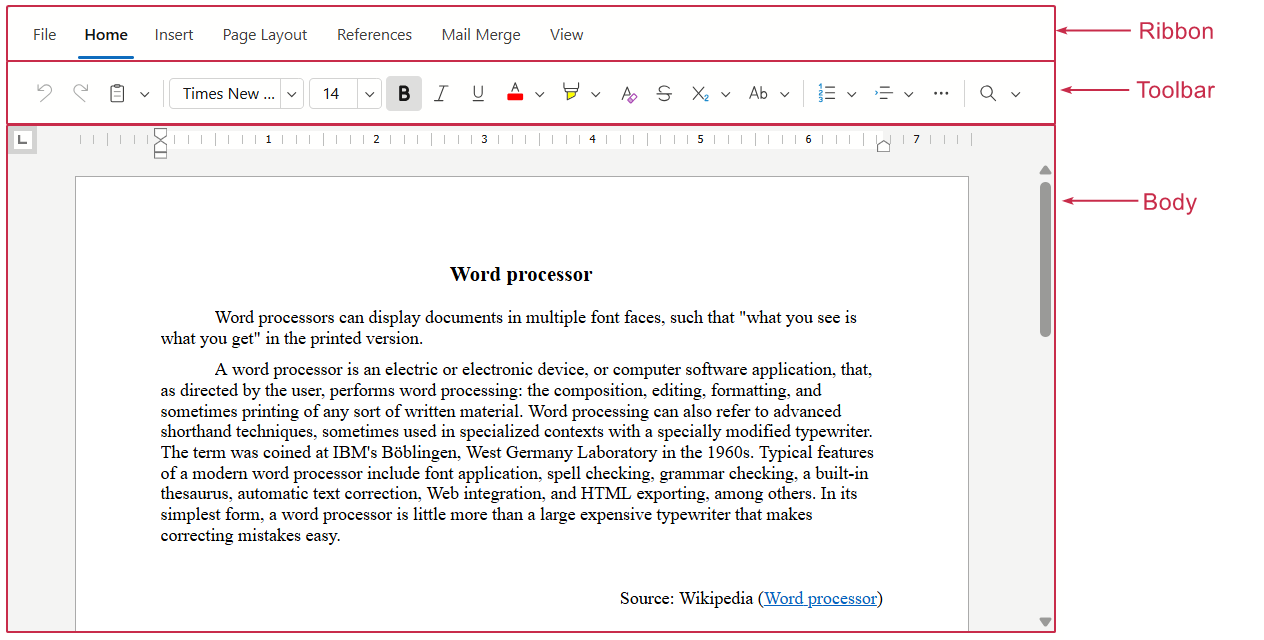
Use the following shortcuts to navigate between these areas and elements within an area:
Shortcut Keys | Description |
|---|---|
Arrow keys | Move focus between elements within the ribbon or toolbar. |
Shift + Alt + Arrow Down | Moves focus to the next navigation area. |
Shift + Alt + Arrow Up | Moves focus to the previous navigation area. |
You can use common shortcuts to work with document content. Built-in toolbar and context menu components include their own navigation shortcuts. Refer to the following help topic for additional information on keyboard support in various DevExpress Blazor components: Accessibility - Keyboard Support.