File Management
DevExpress Blazor UI Component Library includes two file upload components. The key differences between these components are outlined below:
- File Input
This component allows you to access and process contents of selected files directly in razor code. To configure the component, you should implement file upload in the FilesUploading event handler.
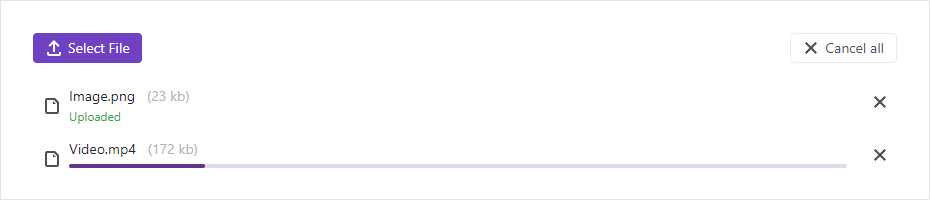
- Upload
This component requires that you create a web API controller in your application project or separate web API project. Once a user selects a file, the Upload component packs the file into an Ajax request and sends this request to the controller that processes the file.
