DayView.TopRowTime Property
Gets or sets the time of day corresponding to the topmost visible time.
Namespace: DevExpress.Web.ASPxScheduler
Assembly: DevExpress.Web.ASPxScheduler.v25.2.dll
NuGet Package: DevExpress.Web.Scheduler
Declaration
Property Value
| Type | Description |
|---|---|
| TimeSpan | A TimeSpan object, representing the topmost visible time of day. |
Remarks
Use this property to scroll the scheduler, so that the time cell area starts with the specified time of day. The following picture illustrates a DayView with TopRowTime set to 9:15.
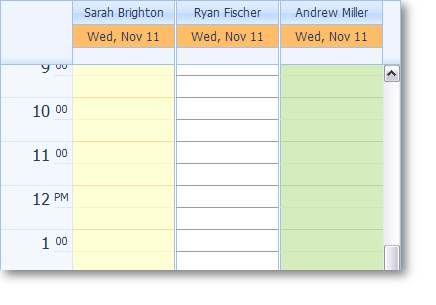
The client-side equivalent is the ASPxClientScheduler.SetTopRowTime function.
Note
If the scheduler area is not scrollable, the TopRowTime setting has no effect. This is the case when the DevExpress.Web.ASPxScheduler.DayViewStyles.ScrollAreaHeight property is set to a value high enough to display the entire scheduler’s area without scrolling. Decrease its value to force the scroll bar to appear, so the TopRowTime becomes effective.
Related GitHub Examples
The following code snippet (auto-collected from DevExpress Examples) contains a reference to the TopRowTime property.
Note
The algorithm used to collect these code examples remains a work in progress. Accordingly, the links and snippets below may produce inaccurate results. If you encounter an issue with code examples below, please use the feedback form on this page to report the issue.