ASPxScheduler.EnablePagingGestures Property
Gets or sets a value specifying whether an end-user can navigate views with a swipe gesture.
Namespace: DevExpress.Web.ASPxScheduler
Assembly: DevExpress.Web.ASPxScheduler.v25.2.dll
NuGet Package: DevExpress.Web.Scheduler
Declaration
Property Value
| Type | Default | Description |
|---|---|---|
| AutoBoolean | Auto |
|
Available values:
| Name | Description |
|---|---|
| Auto | The value is determined automatically, based on the type of the end-user’s device: touch or non-touch. |
| True | Corresponds to a Boolean value of |
| False | Corresponds to a Boolean value of |
Remarks
Use the EnablePagingGestures property to control the user’s ability to switch between pages with a swipe gesture. By default, this feature is enabled for touch devices only.
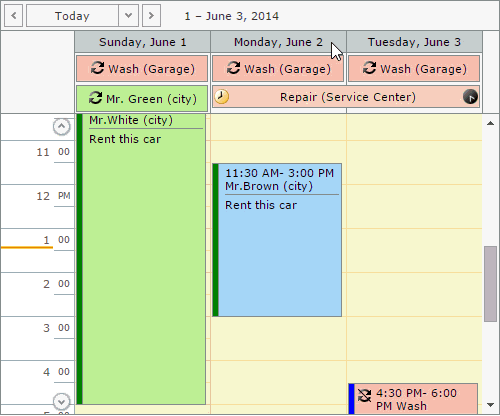
Note
If paging gestures are enabled (the EnablePagingGestures property is set to true, or it is set to Auto and a touch device is used) the visible areas are changed with the slide animation effect irrespective of the ASPxScheduler.EnableCallbackAnimation property value.