Error Node
The ASPxTreeList allows you to manually validate the edited node by handling the ASPxTreeList.NodeValidating event. An error node is automatically displayed below the edited node if the event parameter’s NodeError property is set to a string that is not empty.
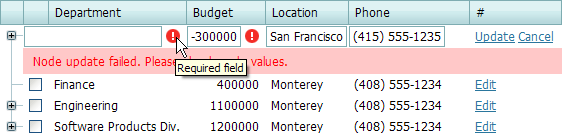
The table below lists the main members which affect the element’s appearance and functionality:
| Characteristics | Members |
|---|---|
| Content | TreeListNodeValidationEventArgs.NodeError |
| Style | TreeListStyles.Error |