Edit Cell
Edit cells are displayed within the Edit Form. Each cell corresponds to a data column, and allows its value within the edited node to be changed. An edit cell displays the name of the column to which it corresponds, and the editor used to edit the column values.
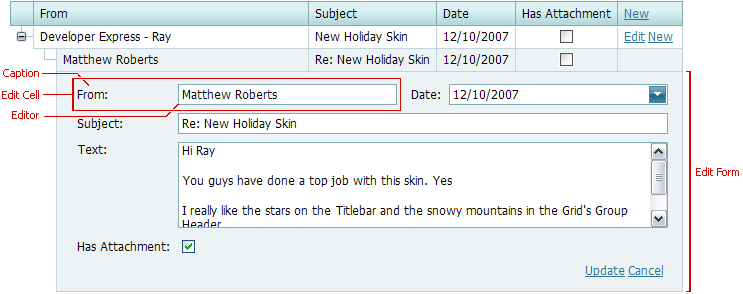
The table below lists the main members which affect the element’s appearance and functionality:
| Characteristics | Members |
|---|---|
| Visibility | TreeListColumnEditFormSettings.Visible |
| Style | TreeListDataColumn.EditCellStyle, TreeListStyles.EditFormColumnCaption, TreeListDataColumn.EditFormCaptionStyle, TreeListStyles.EditFormEditCell |
| Caption Location | TreeListColumnEditFormSettings.CaptionLocation |
| Position and Layout | TreeListColumnEditFormSettings.VisibleIndex, TreeListColumnEditFormSettings.ColumnSpan, TreeListColumnEditFormSettings.RowSpan |
| Template | TreeListDataColumn.EditCellTemplate |