Manage Resources
- 2 minutes to read
Add and Delete Resources
Double-click a task or use the context menu to open the ‘Task Details’ dialog window to manage resources.
List of Available Resources
Click the “Resource Manager” button to modify the list of available resources.
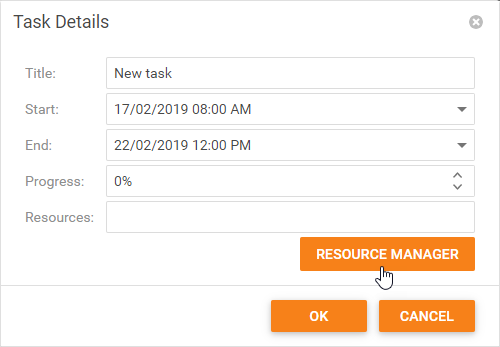
Type the name of a new resource and click Add to add it to the list.
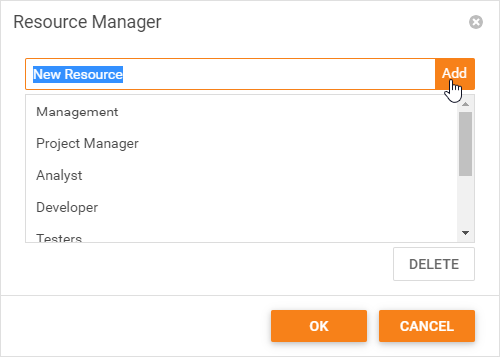
Select a resource and click Delete to remove the resource from the list.
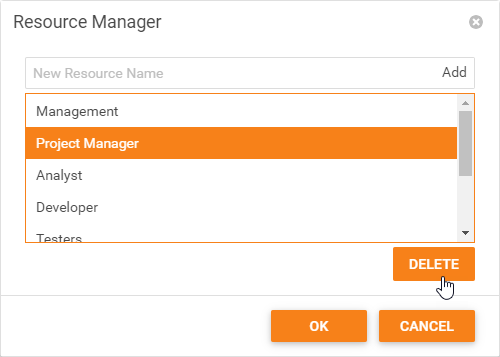
Related API:
- GetResourceData(key) - A client-side method to get the resource data.
- GetResourceAssignmentData(key) - A client-side method to get the resource assignment data.
- GetVisibleResourceKeys - A client-side method to get the keys of the visible resources.
- GetVisibleResourceAssignmentKeys - A client-side method to get the keys of the visible resource assignments.
- GetTaskData(key) - A client-side method to get task data.
- GetTaskResources(key) - A client-side method to get the resources assigned to a task.
Link Resource to Task
Click the “Resources” field to open a drop-down list with the available resources. Select a resource to link it to the edited task.
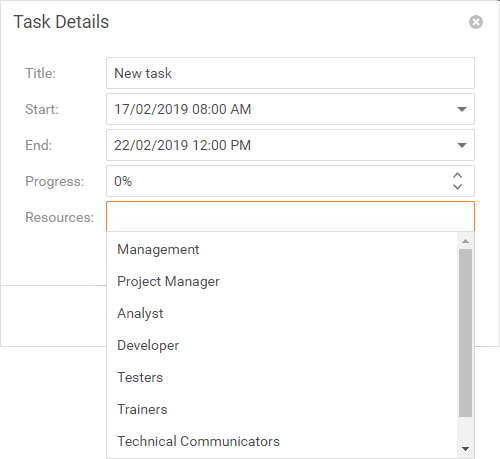
Related API:
- InsertResource(data, taskKeys) - A client-side method to insert a new resource.
- AssignResourceToTask(resourceKey, taskKey) - A client-side method to assign a ressource to a task.
- ResourceAssigning - A client-side event that occurs before a resource is assigned to a task.
- ResourceAssignmentInserted - A server-side event that occurs when a resource assignment is inserted.
- ResourceInserted - A server-side event that occurs when a resource is inserted.
Remove Resource from Task
Click the cross icon (on the right side of the resource) to remove the resource from the task.
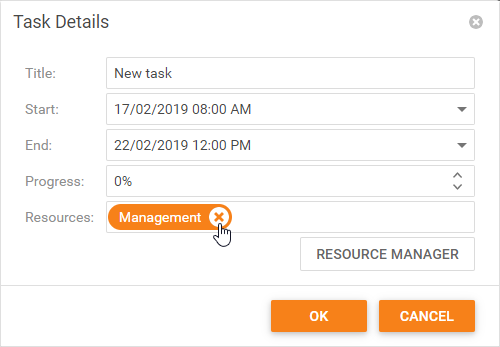
- DeleteResource(key) - A client-side method to delete a resource.
- UnassignResourceFromTask(resourceKey, taskKey) - A client-side method to unassign a resource from a task.
- ResourceUnassigning - A client-side event that occurs before a resource is unassigned from a task.
- ResourceDeleted - A server-side event that occurs when a user deletes a resource.
- ResourceAssignmentDeleted - A server-side event that occurs when a user deletes a resource assignment.
See Also