Manage Dependencies
Add a Dependency
The dependency type specifies which edges (right or left) are the dependency’s start and end points. To add a dependency between two tasks, move the mouse pointer over the preceding task’s edge (marked with a circle) and drag the connector to the edge of the next task.
For example, the following image shows a “Finish-To-Start” dependency between tasks:
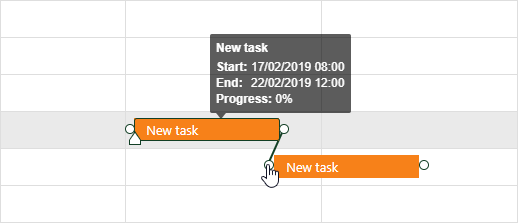
Related API:
- InsertDependency(data) - A client-side method that inserts a new dependency.
- DependencyInserting - A client-side event that occurs before a dependency is inserted.
- DependencyInserted - A server-side event that occurs when a dependency is inserted.
Delete a Dependency
Right-click a dependency and select the “Delete Dependency” context menu item.
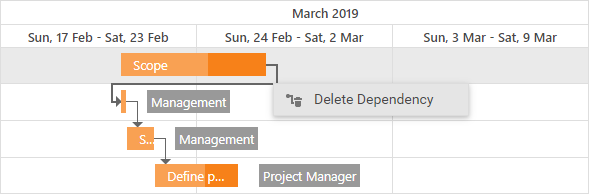
The Gantt control displays a delete confirmation message when you want to remove a dependency.
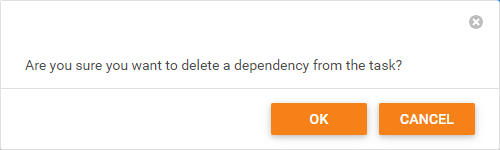
Related API:
- DeleteDependency(key) - A client-side method to delete a dependency.
- DependencyDeleting - A client-side event that occurs before a dependency is deleted.
- DependencyDeleted - A server-side event that occurs when a dependency is deleted.
See Also