Virtual Scrolling
By default, the horizontal and vertical scrollbars operate in the standard way: they scroll data rows displayed within the current page or the entire control content. But when ASPxPivotGrid is bound to a large data source, it takes more time to load all records, and that reduces performance.
When an end-user scrolls the pivot grid’s content in virtual scrolling mode, the ASPxPivotGrid control sends callbacks to dynamically load the required page. To enable this functionality, set the PivotGridWebOptionsView.HorizontalScrollingMode and PivotGridWebOptionsView.VerticalScrollingMode properties to Virtual mode for horizontal and vertical scrolling respectively.
In virtual mode, the vertical scroll bar can be used with the built-in pager and the ASPxPivotGrid automatically switches to the required page.
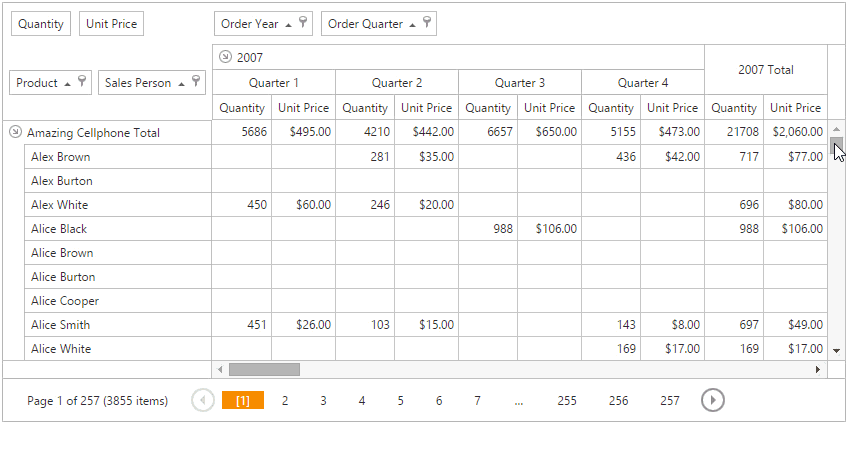
Specify the following options to ensure that virtual scrolling operates properly.
- Set the Pivot Grid height and width using the ASPxWebControl.Height and ASPxPivotGrid.Width properties respectively.
- Enable the scroll bar to use Virtual mode by changing the PivotGridWebOptionsView.VerticalScrollBarMode and PivotGridWebOptionsView.HorizontalScrollBarMode properties to Visible or Auto.