Design-Time Features
ASPxPivotGrid provides design-time editors that enable you to customize field, layout and appearance settings.
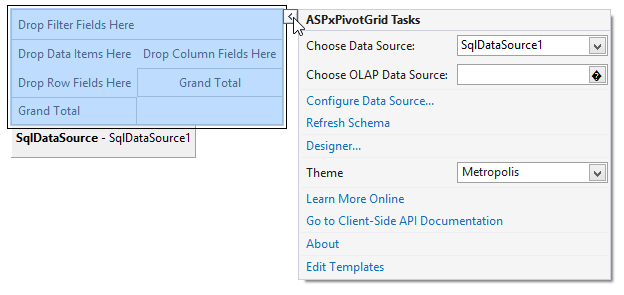
Appearance Customization
ASPxPivotGrid provides multiple built-in style themes. Use the Theme task to invoke the drop-down list that enables you to preview and apply the required theme.
Data Binding
The Choose Data Source and Choose OLAP Data Source tasks enable you to bind ASPxPivotGrid to a data source.
Field and Groups Customization
To create, manage and customize fields and groups at design time, use the Fields and Groups page of the ASPxPivotGrid Designer. To open the ASPxPivotGrid Designer, use the Designer… task.
Client-Side Events
ASPxPivotGrid exposes a rich set of client-side events. Use the Run Designer task to open the ASPxPivotGrid Designer and choose the Client-Side Events page.
Templates
For each element inside ASPxPivotGrid, you can completely customize its appearance or layout using any HTML or server-side control. To access and edit a pivot grid’s templates, use the Edit Templates task.