XRCrossTabCell.ColumnAutoWidthMode Property
Specifies whether and how to change the cell’s width to fit its content.
Namespace: DevExpress.XtraReports.UI.CrossTab
Assembly: DevExpress.XtraReports.v25.2.dll
NuGet Package: DevExpress.Reporting.Core
Declaration
[DefaultValue(AutoSizeMode.None)]
[SRCategory(ReportStringId.CatBehavior)]
public AutoSizeMode ColumnAutoWidthMode { get; set; }Property Value
| Type | Default | Description |
|---|---|---|
| AutoSizeMode | None | The size mode. |
Remarks
Use the ColumnAutoWidthMode property to adjust the column width to fit values of all its cells. If you change this property value for one cell, this value applies to all the cells in the column.
At design time, you can set the ColumnAutoWidthMode property in a cell’s smart tag or in the Properties window.
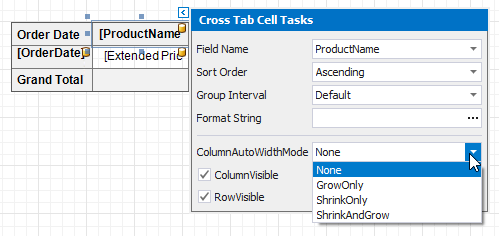
None
All columns have the same width specified in the Cross Tab layout.

GrowOnly
The column width can be automatically increased to fit values of all column cells.

ShrinkOnly
The column width can be automatically decreased to fit values of all column cells.
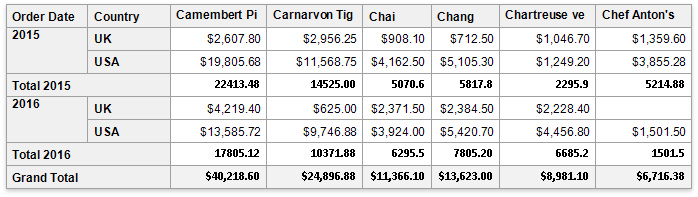
ShrinkAndGrow
The column width can be automatically increased or decreased to fit values of all column cells.

Note
- This property is not available if a cell spans two or more columns.
- Set the RowAutoHeightMode property value to specify how row height changes to fit cell contents. Row height changes after column width.