DesignSettings.UseOfficeInspiredRibbonStyle Property
Specifies whether the End-User Report Designer uses an MS Office-inspired Ribbon toolbar.
Namespace: DevExpress.XtraReports.Configuration
Assembly: DevExpress.XtraReports.v25.2.Extensions.dll
NuGet Package: DevExpress.Win.Reporting
Declaration
Property Value
| Type | Description |
|---|---|
| Boolean | true, to make the Report Designer use an MS Office-inspired Ribbon; false, to use the previous Ribbon version. |
Property Paths
You can access this nested property as listed below:
| Object Type | Path to UseOfficeInspiredRibbonStyle |
|---|---|
| DesignSettings |
|
Remarks
By default, the End-User Report Designer uses an MS Office-inspired Ribbon structure, when you invoke it from code using the ReportDesignTool, XRDesignRibbonForm or XRDesignRibbonFormEx classes. This Ribbon contains core tabs called Home, Layout, Page and View for general commands as well as contextual tabs that offer commands relating to currently selected report controls.
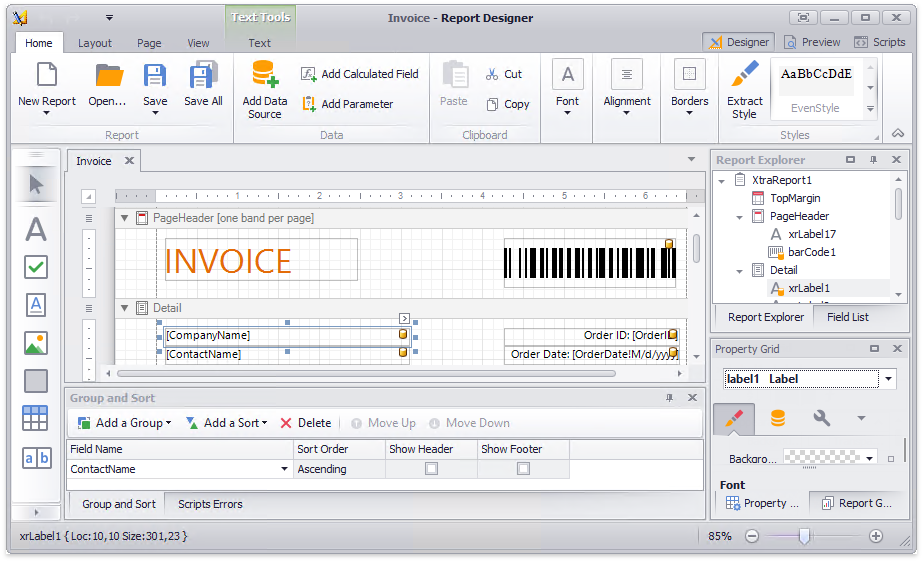
Set the UseOfficeInspiredRibbonStyle property to false at the application’s startup to display the End-User Report Designer form with the previous ribbon version.
static class Program {
static void Main() {
DevExpress.XtraReports.Configuration.DesignSettings.Default.UseOfficeInspiredRibbonStyle = false;
// ...
}
}
