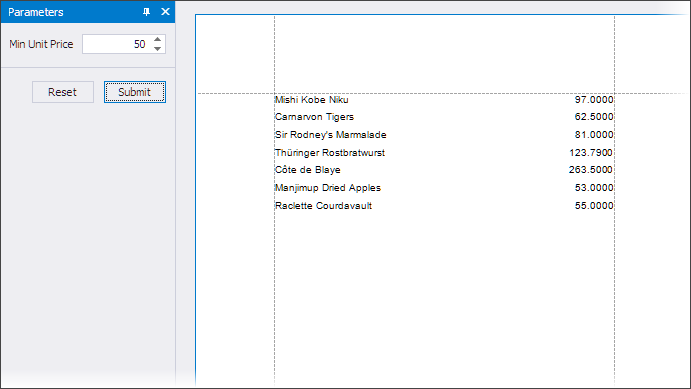Conditionally Filter Report Data
This document describes how to filter report data based on the specified condition.
Start with a new report bound to the Products field of the sample Northwind Database.
Do the following:
Switch to the Field List, right-click the Parameters node, and add a new report parameter:

Specify the parameter description and set its type to Number (32 bit integer).
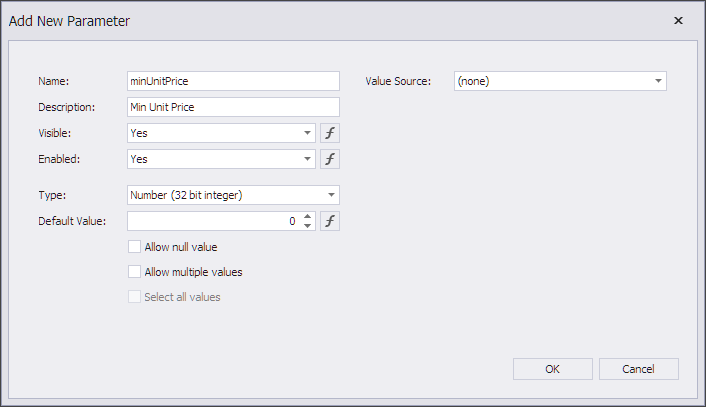
Select the control and click the
fbutton to invoke the Expression Editor. Enter the following expression for theVisibleproperty:Iif([UnitPrice] <= ?minUnitPrice, False, True)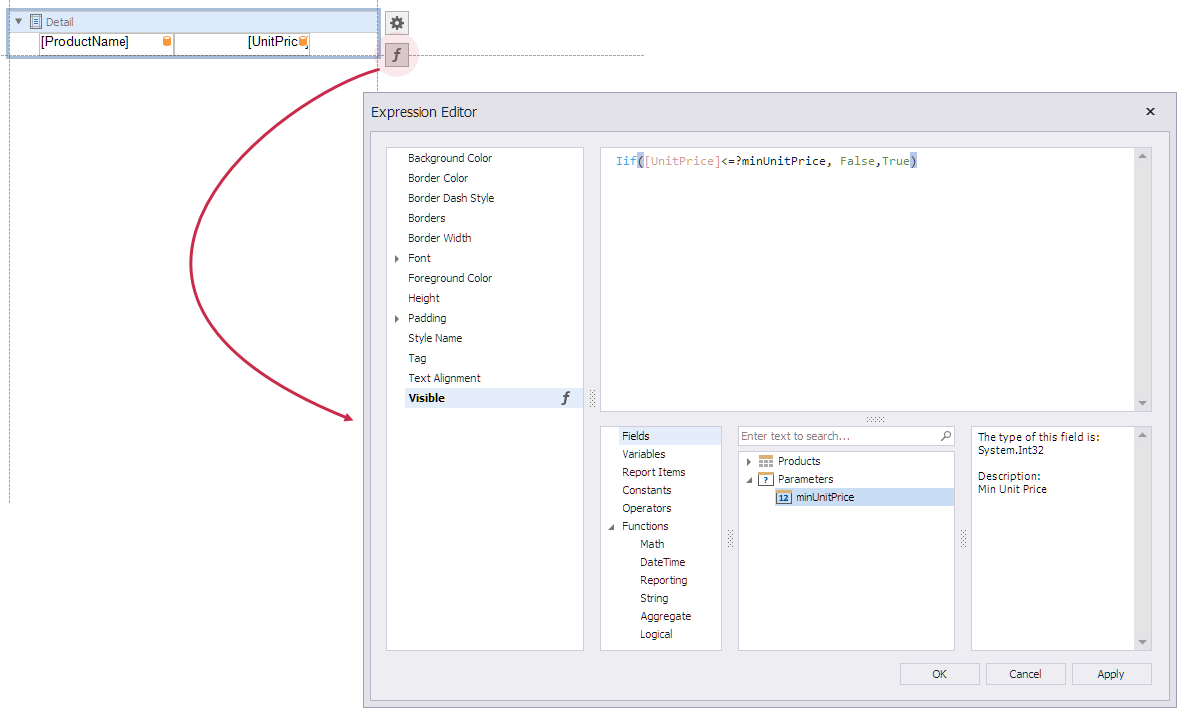
Switch to preview mode and view the report, which displays only those items whose unit price is higher than the specified parameter value: