Specify Parameter Values in a Blazor Report Viewer (Native) Application
- 2 minutes to read
Use the Parameters Panel
Open the Parameters Panel and use its editors to specify parameter values. Click Submit to apply the values to the report and display the document.
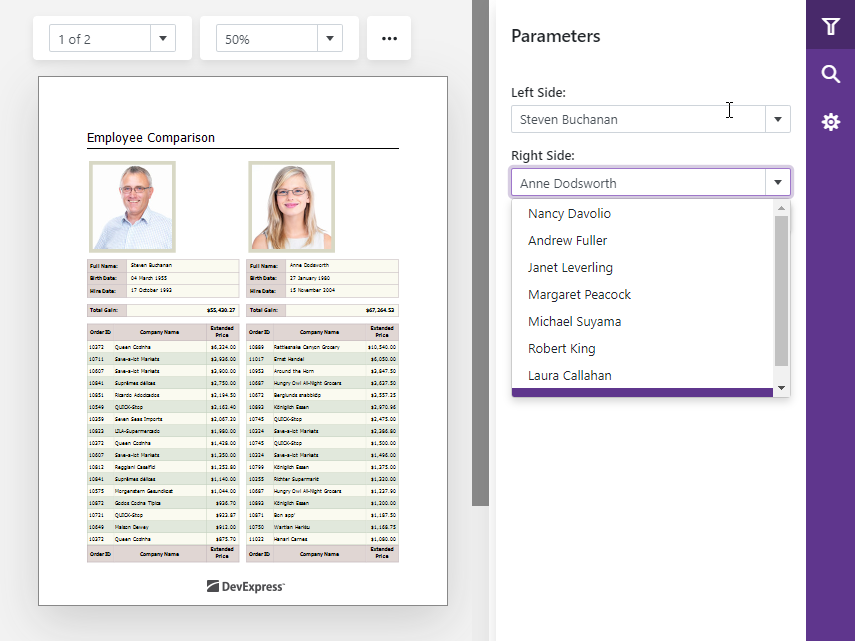
Use Custom UI Elements
You can create custom UI elements and use them to submit parameter values to the report.
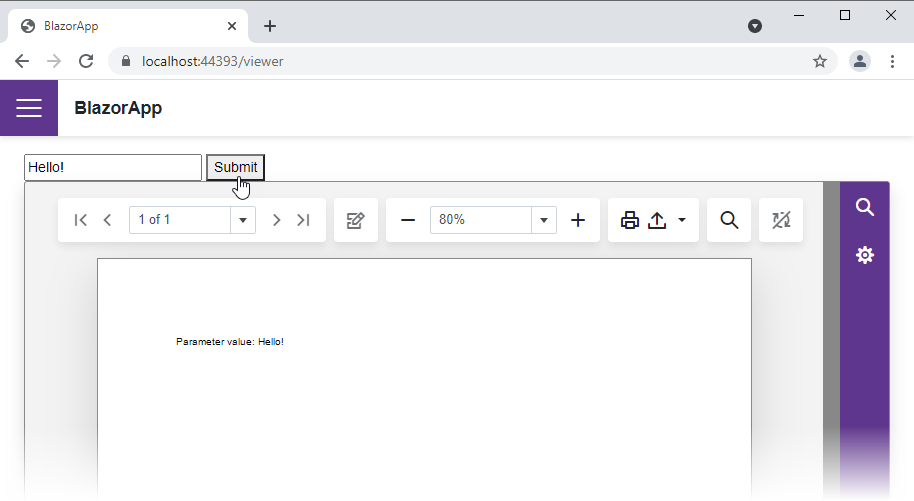
To apply the values to the report, implement a method that handles the submitted values as follows:
Create a report instance and apply the parameter values to it. Reference each parameter by name in the report’s Parameters collection and assign the value to the parameter’s Value property.
If you want custom UI elements to be the only way to submit parameter values, hide the Parameters Panel. To do this, disable the Visible property for all report parameters. If you want users to submit parameter values from both the panel and custom UI elements, disable the report’s RequestParameters property.
- Call the viewer’s OpenReportAsync method and pass the report to this method.
The example below demonstrates how to do the following:
- Hide the Parameters Panel and add an editor and a button to the page with a document viewer.
- Create a report instance and assign a value from the editor to a report parameter’s Value property on a button click.
- Pass the report to the OpenReportAsync method.
@page "/reportviewer"
@using DevExpress.Blazor.Reporting
@using DevExpress.XtraReports;
@using BlazorApp.Reports;
<link href="_content/DevExpress.Blazor.Themes/blazing-berry.bs5.min.css" rel="stylesheet" />
<link rel="stylesheet" href="_content/DevExpress.Blazor.Reporting.Viewer/css/dx-blazor-reporting-components.bs5.css">
<input @bind="paramValue" />
<button @onclick="SubmitParameter">Submit</button>
<DxReportViewer @ref="reportViewer" Report="@Report"></DxReportViewer>
@code {
DxReportViewer reportViewer;
string paramName = "strParam";
string paramValue = "0";
IReport Report;
protected override void OnAfterRender(bool firstRender)
{
if (firstRender)
{
var report = new XtraReport1();
report.Parameters[paramName].Visible = false;
Report = report;
}
base.OnAfterRender(firstRender);
}
void SubmitParameter()
{
var report = new XtraReport1();
report.Parameters[paramName].Value = paramValue;
report.Parameters[paramName].Visible = false;
report.CreateDocument();
reportViewer.TabPanelModel.Tabs[0].Visible = false;
Report = report;
}
}