ASP.NET MVC Apps: Enable Rich Text Editor in Web Report Designer
The XRRichText control can display text with rich formatting in your report. You can specify content directly in the control, load text from an RTF/HTML file, or bind the control to a data field.
You can activate an inline Rich Text Editor and allow users to format and edit content in the Web Report Designer:
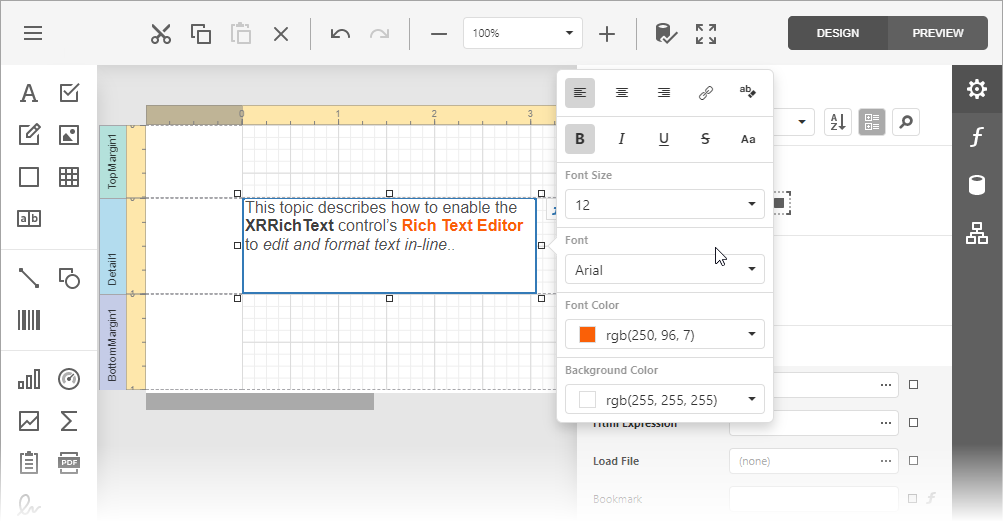
Note
The inline Rich Text Editor does not support Right-To-Left mode. For more information on limitations, refer to the following help topic: Rich Text Editor Unsupported Features.
In Project Template Gallery
Check the Enable Rich Text Editor option when you create a new ASP.NET MVC reporting application with a Web Report Designer.
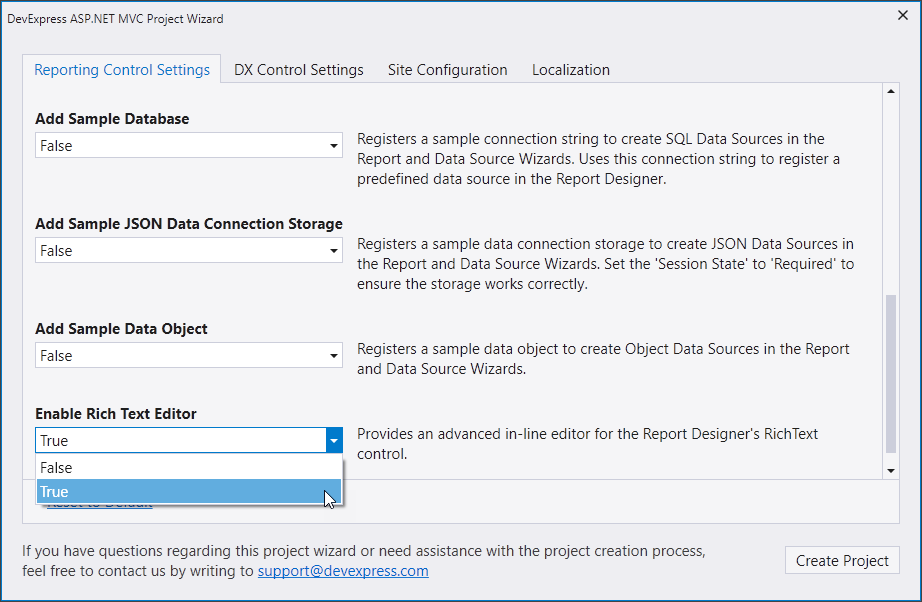
In Code
Register the Rich Text Editor’s style sheets and scripts in the _Layout.cshtml file.
@Html.DevExpress().GetStyleSheets(
new StyleSheet { ExtensionType = ExtensionType.ReportDesigner }
new StyleSheet { ExtensionSuite = ExtensionSuite.ClientRichEdit }
)
@Html.DevExpress().GetScripts(
new Script { ExtensionType = ExtensionType.ReportDesigner }
new Script { ExtensionSuite = ExtensionSuite.ClientRichEdit }
)
If you integrate the Report Designer manually (not using a DevExpress template), make sure that the jszip.min.js 3.7.1 and dx.richedit.js libraries are included. These libraries are required to edit formatted text in the XRRichText control.