Select Data Source
- 2 minutes to read
On this wizard page, you can select an existing data source or create a new data source.
Select an Existing Data Source
Select the first option and choose a data source from the list.
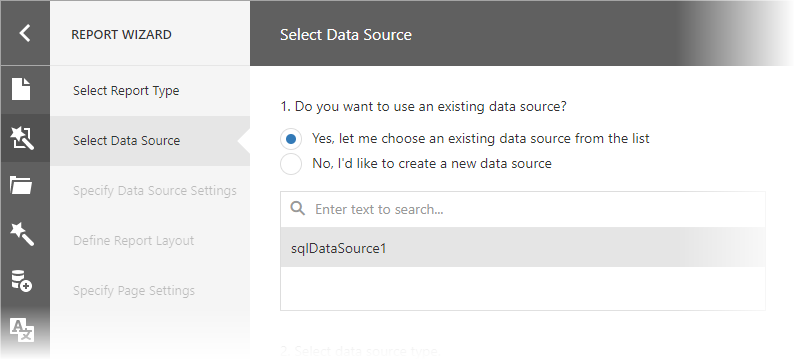
- If you create a new report, the list displays the Report Designer’s predefined data sources.
- If you edit an existing report, the list contains the Report Designer’s predefined data sources and data sources added to the current report with the Data Source Wizard.
Tip
For information on how to create predefined data source, refer to the following to the following topics:
If the report and Report Designer have data sources with identical names, this list displays the report’s data source.
Click Next to go to the Define Report Layout (Table and Vertical Report) page.
Create a New Data Source
Choose ‘No, I’d like to create a new data source’ and select the data source type.
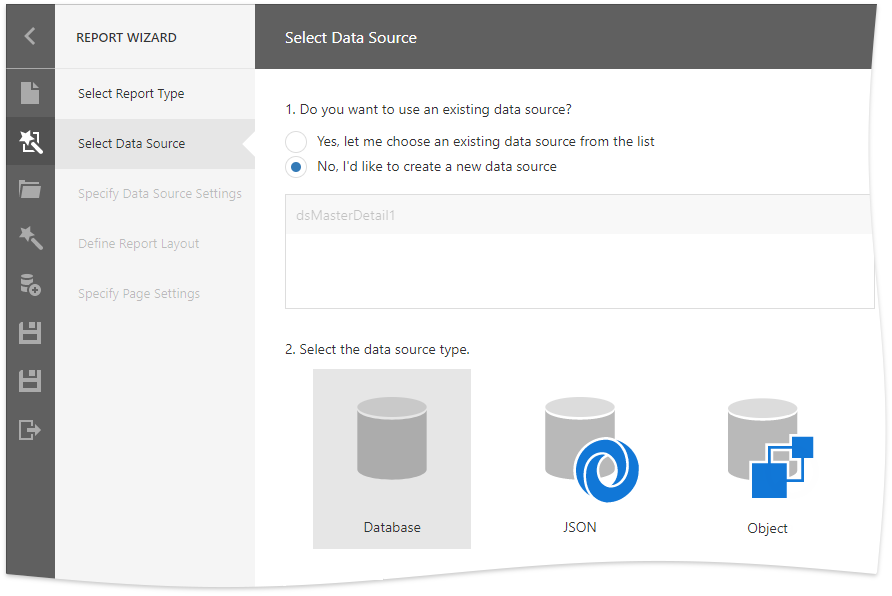
Note
You can create new data sources only if you registered the corresponding data connections in the Report Designer. For more information on how to register data connections, refer to the following topics:
Click Next to proceed:
- Specify Data Source Settings (Database) if you selected Database;
- Specify Data Source Settings (JSON) if you selected JSON;
- Specify Data Source Settings (Object) if you selected Object;
- Specify Data Source Settings (MongoDB) if you selected MongoDB.