Label Report
Select Label Report on the start page to create a report that allows you to print mailing labels or badges.
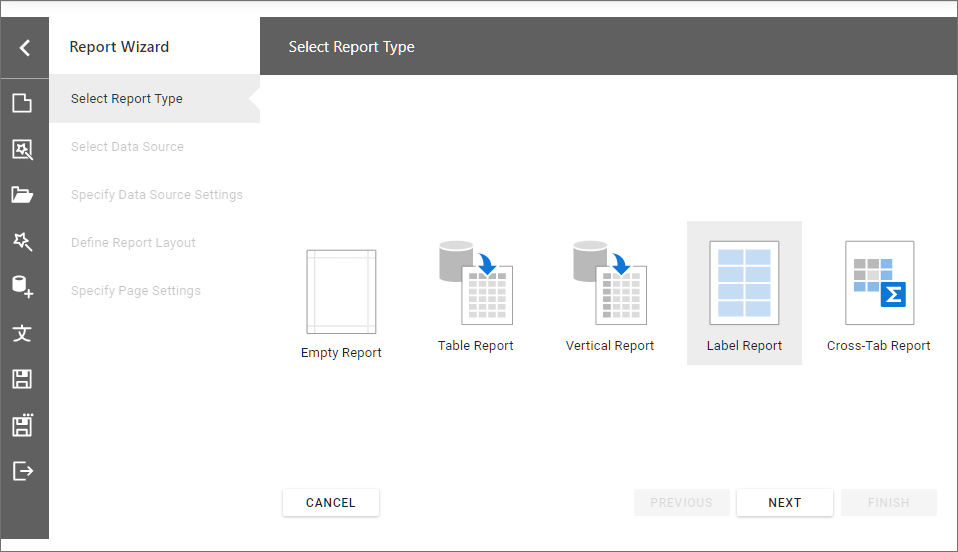
Click Next to go to the Specify Page Settings page.
Specify Page Settings
Choose a label standard from the Label Product drop-down list. Select a label type from the Product Number drop-down list. The type defines the label’s default size, layout, and paper type.
Customize the page size and label settings.
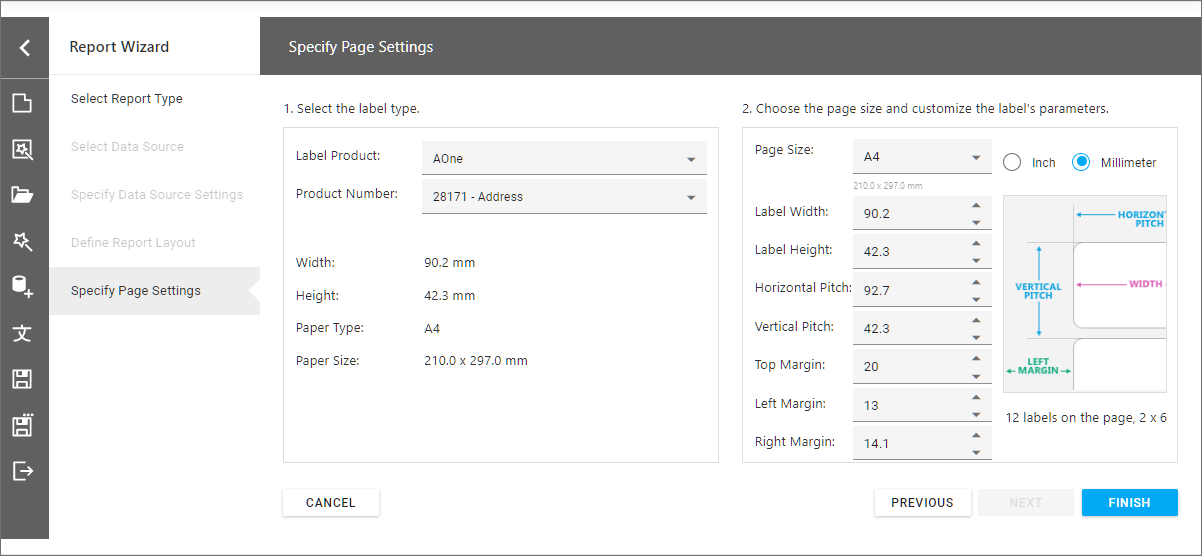
Click Finish to complete report creation.
Result
After the wizard is finished, it creates an area in the report’s Detail band where you can place report controls.
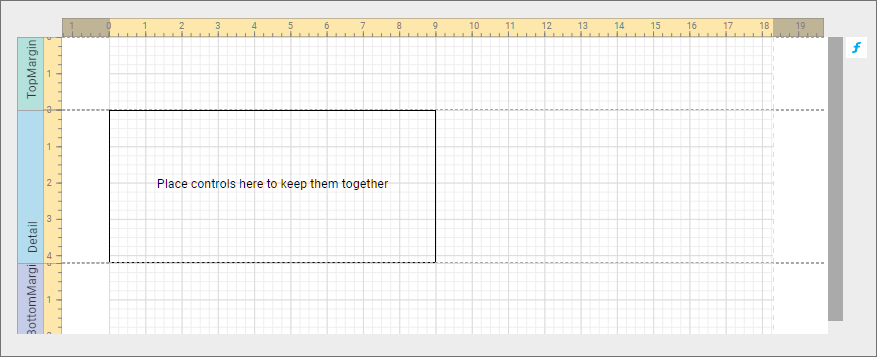
To allow users to add data to the report, use the Data Source Wizard.