Choose a Report Layout
Note
This wizard page is no longer used. The default Report Designer implementation uses the Report Wizard (Fullscreen) version.
On this page, you can specify the layout of elements in your report that correspond to the selected page’s orientation. Different layouts are available depending on whether or not any groups were defined for the report on the Create Groups (Single-Query Version) wizard page.
If report data is not grouped, you will see the following report layout options on this page.
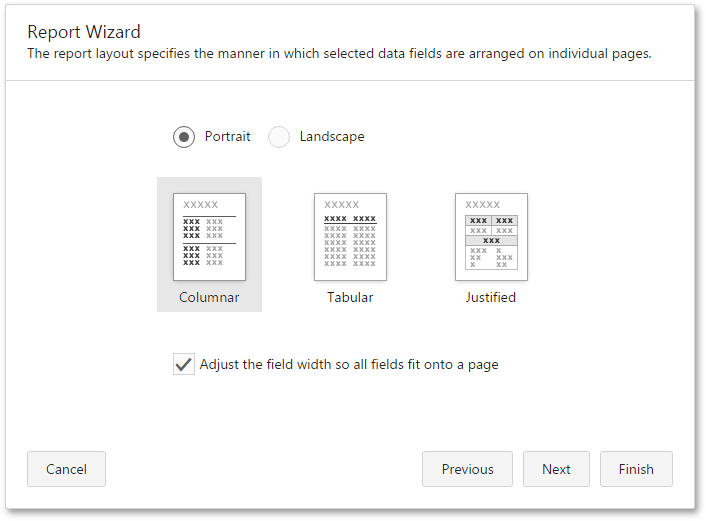
If the report data is grouped, the following layouts are available (defining visual styles for nested report elements).
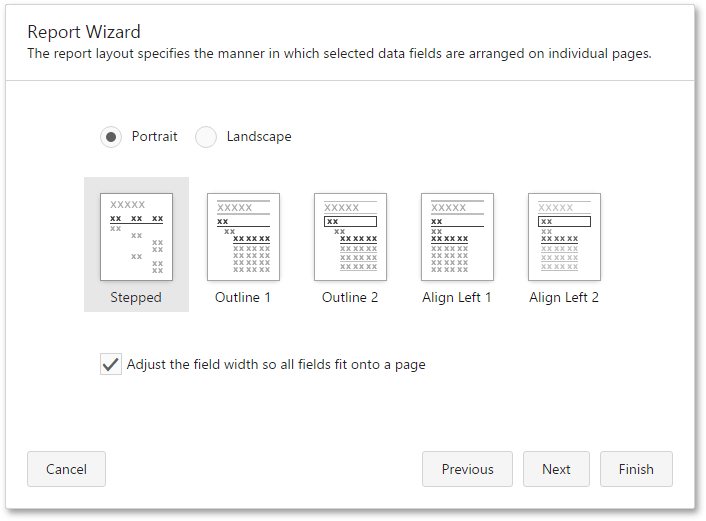
You can stop the wizard at this step by clicking Finish.
To continue report customization, click Next to proceed to the next wizard page: Choose a Report Style.