Create Groups (Single-Query Version)
Note
This wizard page is no longer used. The default Report Designer implementation uses the Report Wizard (Fullscreen) version.
On this page, you can create groups in your report. When this is not required, you can skip this page by clicking Next.
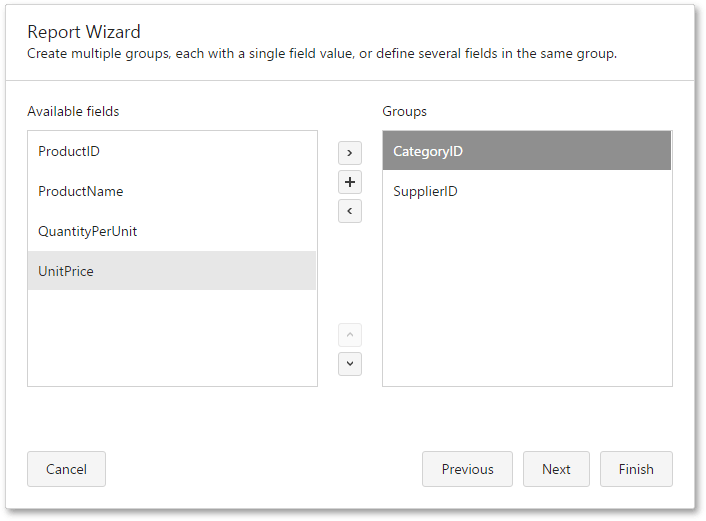
The following image illustrates how nested grouping and grouping against multiple fields work.
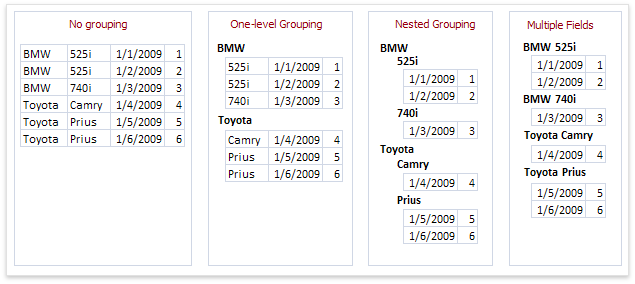
You can stop the wizard at this step by clicking Finish.
To continue report customization, click Next to proceed to the next wizard page.
- If data grouping has been applied on this page, you will proceed to the Choose Summary Options (Single-Query Version) page.
- If you have not grouped your data, you will proceed to the Choose a Report Layout page.