Choose Summary Options (Single-Query Version)
Note
This wizard page is no longer used. The default Report Designer implementation uses the Report Wizard (Fullscreen) version.
You can switch back to using the standard Report Wizard version in your Web application by disabling the ReportDesignerWizardSettings.UseMasterDetailWizard option.
This page is displayed if groups were specified on the previous wizard page: Create Groups (Single-Query Version).
On this page, you can choose the totals to calculate in your report. The selected totals will be calculated across each group (these totals will be displayed in corresponding group footers) and the grand total will be calculated across the entire report (these totals will be displayed in the report footer).
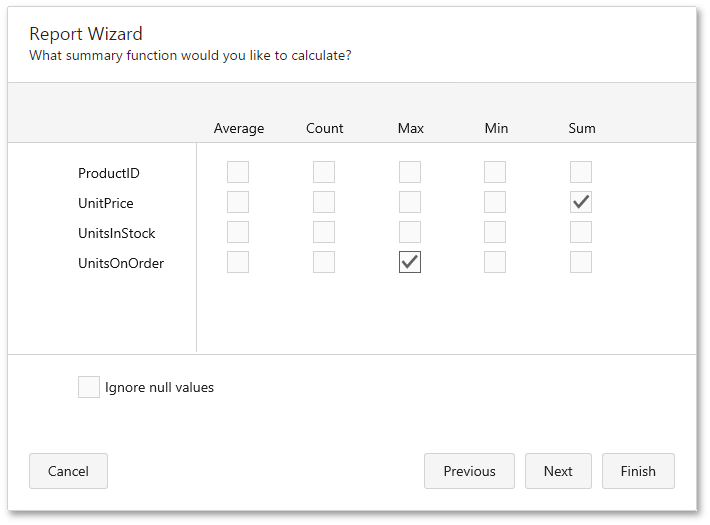
This page displays all numerical and date-time fields that are added to the report and not used as grouping criteria.
To discard empty database records when calculating totals, enable the Ignore NULL values check box. Otherwise, empty values will be treated as zeros for numeric fields and the earliest system date for date-time fields.
You can stop the wizard at this step by clicking Finish.
To continue report customization, click Next to proceed to the next wizard page: Choose a Report Layout.