Choose a Table or View (Single-Query Version)
Note
This wizard page is no longer used. The default Report Designer implementation uses the Report Wizard (Fullscreen) version.
You can switch back to using the standard Report Wizard version in your Web application by disabling the ReportDesignerWizardSettings.UseMasterDetailWizard option.
This page becomes available if the current data source contains two or more data members.
On this page, select a data table or view to use as the report data member and provide data to the report.
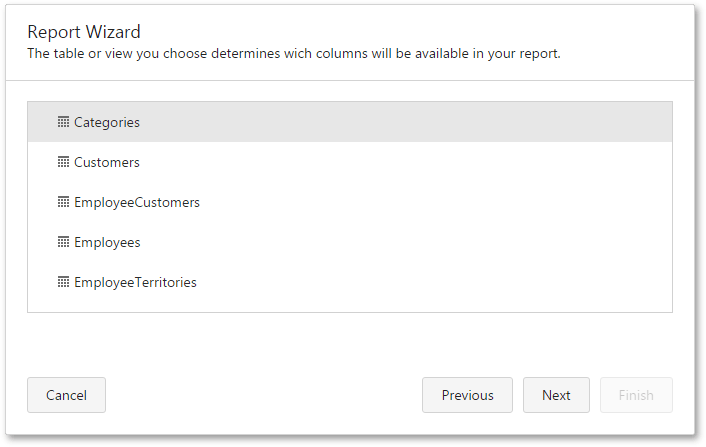
Click Next to proceed to the next wizard page: Choose Columns (Single-Query Version).