Master-Detail Relation Editor
When a data source contains two or more queries, click the  button in the Field List to invoke the Master-Detail Relation Editor.
button in the Field List to invoke the Master-Detail Relation Editor.
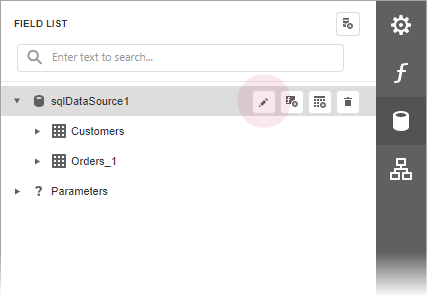
The Master-Detail relationship editor allows you to define relationships between queries with the corresponding key fields.
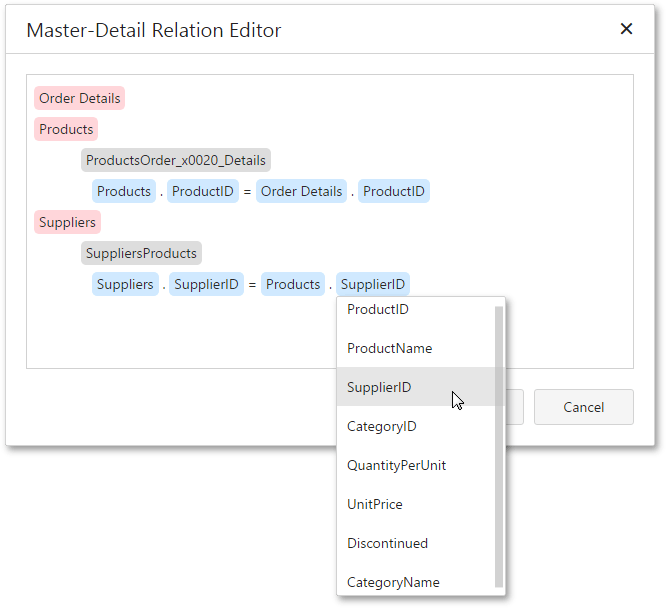
This allows you to create hierarchical data sources that are used to create nested master-detail reports.
Note
Although it is also possible to join different tables within a single query, creating hierarchical data sources is preferred in most cases to provide better performance (in general, master-detail reports are generated faster than similar-looking reports created by grouping “flat” data sources).