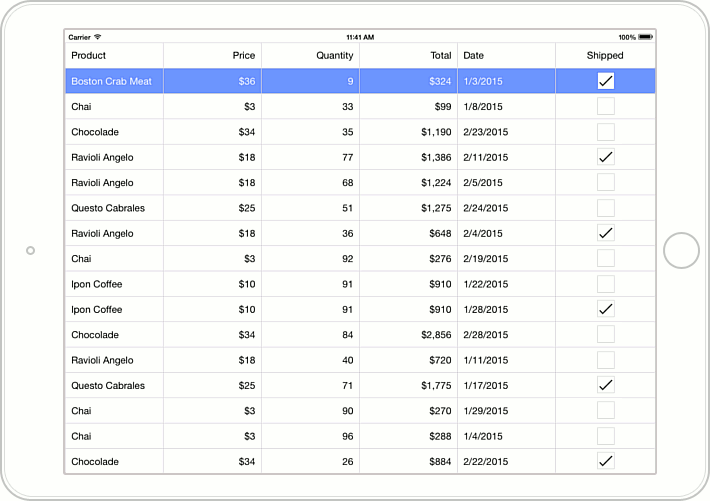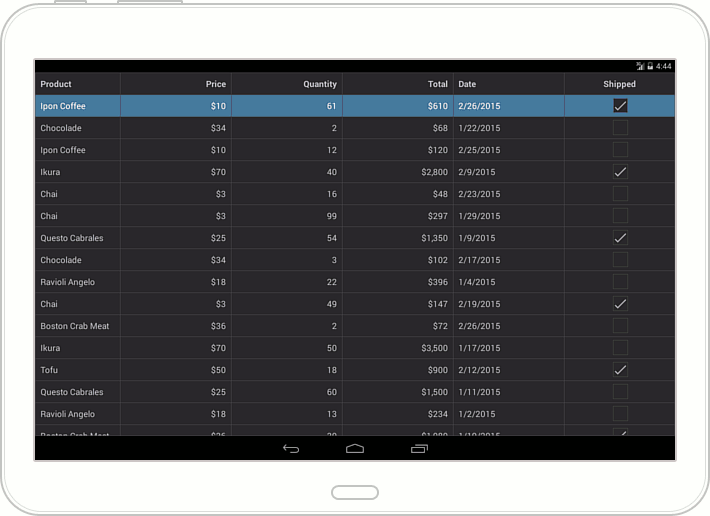GridColumn.UnboundType Property
Gets or sets the data type and binding mode of the column. This is a bindable property.
Namespace: DevExpress.Mobile.DataGrid
Assembly: DevExpress.Mobile.Grid.v18.2.dll
#Declaration
[XtraSerializableProperty]
public UnboundColumnType UnboundType { get; set; }#Property Value
| Type | Description |
|---|---|
| Unbound |
An Unbound |
Available values:
| Name | Description |
|---|---|
| Bound | Indicates that the column is bound to a field of the control’s underlying data source. The type of data this column contains is determined by the bound field. |
| Integer | Indicates that the column is unbound and it contains integer values (the Int32 type). |
| Decimal | Indicates that the column is unbound and it contains decimal values (the System. |
|
Date |
Indicates that the column is unbound and it contains date/time values (the Date |
| String | Indicates that the column is unbound and it contains string values (the String type). |
| Boolean | Indicates that the column is unbound and it contains Boolean values (the Boolean type). |
| Object | Indicates that the column is unbound and it contains values of any type. |
#Remarks
Important
This documentation topic describes legacy technology. We no longer develop new functionality for the Grid
See the Unbound Columns topic for detailed information on unbound columns in GridControl.
#Example
This example shows how to create and customize grid columns for displaying and editing data of different types (text, numbers, dates and Boolean values). The specified collection contains columns bound to the data source fields (Product.Name, Product.UnitPrice, Quantity, Date and Shipped) and one unbound column (Total) displaying data values calculated according to a formula based on the values of other columns.
The image below illustrates the result.