RepositoryItemPictureEdit.TakePictureDialogShowing Event
Fires when the Take Picture dialog is about to be displayed.
Namespace: DevExpress.XtraEditors.Repository
Assembly: DevExpress.XtraEditors.v20.1.dll
NuGet Package: DevExpress.Win.Navigation
Declaration
[DXCategory("Events")]
public event TakePictureDialogShowingEventHandler TakePictureDialogShowingEvent Data
The TakePictureDialogShowing event's data class is TakePictureDialogShowingEventArgs. The following properties provide information specific to this event:
| Property | Description |
|---|---|
| Cancel | Gets or sets a value indicating whether the event should be canceled. Inherited from CancelEventArgs. |
| Device | |
| Form | |
| ManualResolution | |
| ResolutionMode |
Remarks
The TakePictureDialogShowing event allows you to perform actions when the Take Picture dialog is about to be displayed.
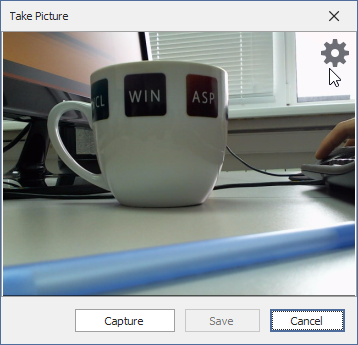
To cancel the dialog, set the event’s Cancel parameter to true.
To modify the dialog (for instance, change the dialog’s title) use the event’s Form parameter.
private void pictureEdit1_TakePictureDialogShowing(object sender, DevExpress.XtraEditors.Camera.TakePictureDialogShowingEventArgs e) {
e.Form.Text = "Camera";
}
The PictureEdit.TakePictureDialogShowing and RepositoryItemPictureEdit.TakePictureDialogShowing events are equivalent.