ChartControl.CrosshairEnabled Property
Gets or sets a value that specifies whether a crosshair cursor is enabled for a chart.
Namespace: DevExpress.XtraCharts
Assembly: DevExpress.XtraCharts.v20.1.UI.dll
NuGet Package: DevExpress.Win.Charts
Declaration
Property Value
| Type | Description |
|---|---|
| DefaultBoolean | Default - a crosshair cursor’s state (enabled/disabled) is automatically determined based on the type of diagram currently displayed on a chart; True - a crosshair cursor is enabled for a chart; False - a crosshair cursor is disabled. |
Available values:
| Name | Description |
|---|---|
| True | Corresponds to a Boolean value of true. |
| False | Corresponds to a Boolean value of false. |
| Default | The value is determined by the current object’s parent object setting (e.g., a control setting). |
Remarks
Use the CrosshairEnabled property to activate (deactivate) the crosshair cursor at the level of a ChartControl. Use the SeriesBase.CrosshairEnabled and Indicator.CrosshairEnabled properties to enable (disable) the crosshair cursor for specific series and indicators.
To customize the crosshair cursor appearance and position options, use the ChartControl.CrosshairOptions property.
The following image shows the enabled crosshair cursor with the CrosshairOptions.ShowArgumentLabels, CrosshairOptions.ShowValueLabels, CrosshairOptions.ShowArgumentLine and CrosshairOptions.ShowValueLine set to true.
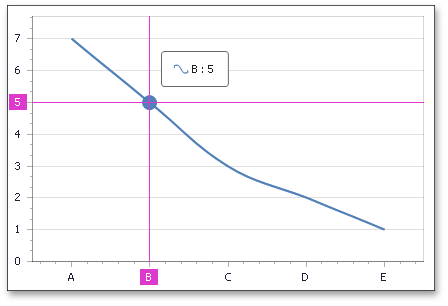
To customize the crosshair cursor label content, use the SeriesBase.CrosshairLabelPattern property for series and the Indicator.CrosshairLabelPattern property — for indicators.
For more information on how to use a crosshair cursor, see the Crosshair Cursor topic.
Example
This example demonstrates how to enable and customize chart tooltips at runtime.
To enable tooltips, set the ChartControl.ToolTipEnabled property to true.
To learn more on chart tooltips, see the Tooltips topic.
Note
A complete sample project is available at https://github.com/DevExpress-Examples/how-to-show-and-customize-chart-tooltips-t198819
using DevExpress.XtraCharts;
using System;
using System.Windows.Forms;
using DevExpress.Utils;
namespace TooltipCustomization {
public partial class Form1 : Form {
public Form1() {
InitializeComponent();
}
private void Form1_Load(object sender, EventArgs e) {
// Create an empty chart.
ChartControl chartControl = new ChartControl();
// Add the chart to the form.
chartControl.Dock = DockStyle.Fill;
this.Controls.Add(chartControl);
// Create a series and add points to it.
Series series1 = new Series("Series 1", ViewType.Bar);
series1.Points.Add(new SeriesPoint("A", new double[] { 4 }));
series1.Points.Add(new SeriesPoint("B", new double[] { 2 }));
series1.Points.Add(new SeriesPoint("C", new double[] { 17 }));
series1.Points.Add(new SeriesPoint("D", new double[] { 4 }));
series1.Points.Add(new SeriesPoint("E", new double[] { 17 }));
series1.Points.Add(new SeriesPoint("F", new double[] { 12 }));
series1.Points.Add(new SeriesPoint("G", new double[] { 15 }));
// Add the series to the chart.
chartControl.Series.Add(series1);
// Disable a crosshair cursor.
chartControl.CrosshairEnabled = DefaultBoolean.False;
// Enable chart tooltips.
chartControl.ToolTipEnabled = DefaultBoolean.True;
// Show a tooltip's beak
ToolTipController controller = new ToolTipController();
chartControl.ToolTipController = controller;
controller.ShowBeak = true;
// Change the default tooltip mouse position to relative position.
ToolTipRelativePosition relativePosition = new ToolTipRelativePosition();
chartControl.ToolTipOptions.ToolTipPosition = relativePosition;
// Specify the tooltip relative position offsets.
relativePosition.OffsetX = 2;
relativePosition.OffsetY = 2;
// Specify the tooltip point pattern.
series1.ToolTipPointPattern = "Bar Series: {A}:{V}";
}
}
}
Related GitHub Examples
The following code snippet (auto-collected from DevExpress Examples) contains a reference to the CrosshairEnabled property.
Note
The algorithm used to collect these code examples remains a work in progress. Accordingly, the links and snippets below may produce inaccurate results. If you encounter an issue with code examples below, please use the feedback form on this page to report the issue.