Standard Context Menus
- 3 minutes to read
By default, the Tree List control provides context menus for column headers, group summary footers and the total summary footer. This topic describes their capabilities.
To learn how to prevent these menus from opening, see Control the Availability of the Standard Context Menus to End-Users.
For information on changing the menus’ functionality, see Customize the Standard Context Menus.
The Column Header Menu
End-users can invoke this menu by right-clicking a column header. Some items, however, can appear disabled, depending on the column’s settings.
The image below displays a sample column header menu.
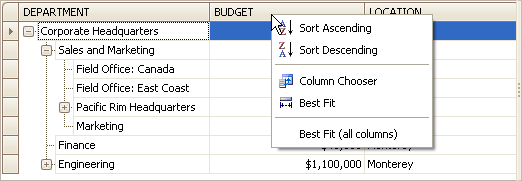
See the table below for descriptions of this menu’s items.
| Menu Item | Description |
|---|---|
| Sort Ascending | Sorts data by the values of a column, in ascending order. The item is disabled if the context menu has been activated by clicking the header panel’s empty space. It is enabled if the clicked column’s TreeListOptionsColumn.AllowSort option is enabled. |
| Sort Descending | Sorts data by the values of a column, in descending order. The item is disabled if the context menu has been activated by clicking the header panel’s empty space. It is enabled if the clicked column’s TreeListOptionsColumn.AllowSort option is enabled. |
| Column Chooser | Invokes the Customization Form. |
| Best Fit | Changes the width of a column to fit the contents of its cells (equivalent to calling the TreeListColumn.BestFit method for the column). It is disabled if the context menu has been activated by clicking the header panel’s empty space. |
| Best Fit (all columns) | Changes the width of all columns to fit the contents of their cells (equivalent to calling the TreeList.BestFitColumns method). |
The Group Footer Menu
This menu can be invoked by right-clicking a group footer. It allows a group summary to be applied or cleared.
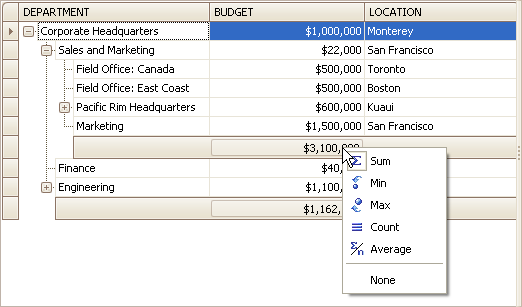
See the table below for descriptions of these menu’s items.
| Menu Item | Description |
|---|---|
| Sum | Calculates the sum of a column’s values. Available for numeric columns only. |
| Min | Returns the minimum of the column’s values. |
| Max | Returns the maximum of the column’s values. |
| Count | Calculates the number of rows affected by the group summary. |
| Average | Calculates the average of the column’s values. Available for numeric columns only. |
| None | Cancels summary calculations. |
The Summary Footer Menu
This menu is invoked when right-clicking the summary footer. It allows end-users to apply total summaries to a column, and to cancel summary calculations.
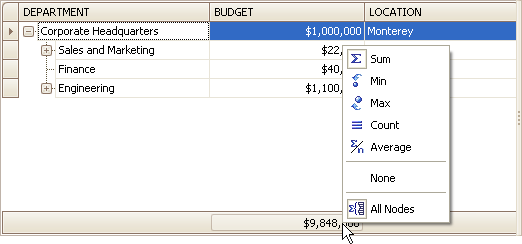
The menu contains all the items of the Group Footer Menu plus one additional item:
| Menu Item | Description |
|---|---|
| All Nodes | Switches the calculation of the current summary against all nodes, or only against root-level nodes. |