Group Footer
Group footers display group summaries, i.e. summaries calculated for each group of nodes that have the same parent. Group footers contain footer cells, each corresponding to a column. Footer cells display formatted summary values. These cells can be clicked to invoke the footer context menu.
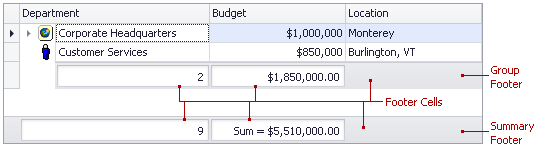
The table below lists the main properties which affect the element’s appearance:
Appearance | TreeListAppearanceCollection.GroupFooter Note: if a Tree List is painted in the Office2003 style, the appearance settings are ignored. |
Custom Draw Event | |
Visibility | |
Summary Type and Format | |
Print Visibility |
See Also