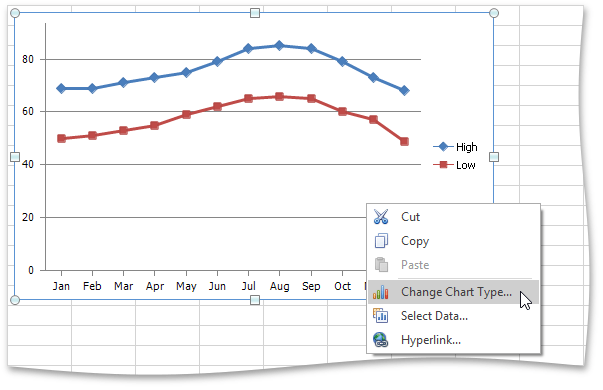Change Chart Type Dialog
The Change Chart Type dialog allows end-users to change the type of an existing chart to give it a different look. The dialog box contains a list of all available chart types and subtypes.
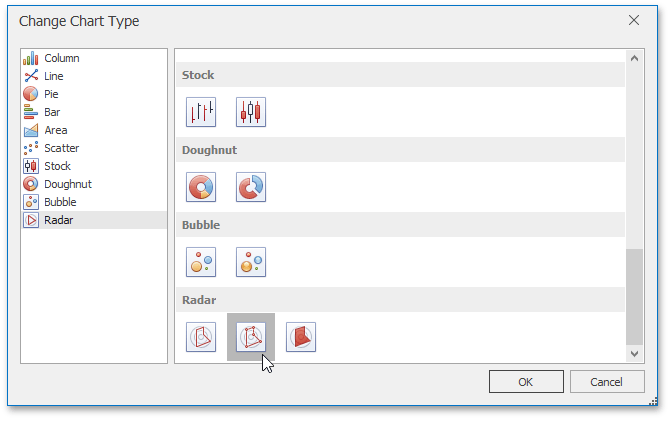
To provide end-users with the capability to invoke the Change Chart Type dialog, create a Type group within the Ribbon UI’s Chart Tools Design tab. For an example on how to provide a Ribbon UI, refer to the Getting Started document.
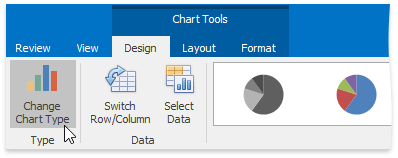
End-users can also invoke the Change Chart Type dialog by right-clicking the existing chart and selecting the Change Chart Type… item in the context menu.