Create Table Dialog
The Create Table dialog allows end-users to insert a new table, or convert the data that has already been entered into a table. In the dialog box, an end-user should select the range of cells to include in the table and specify whether or not the table has headers.
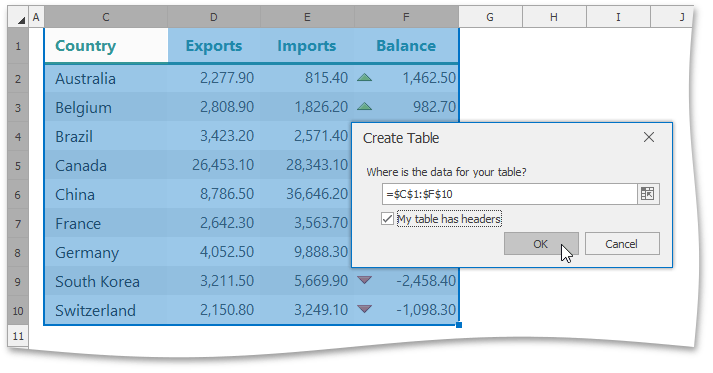
To provide end-users with the capability to invoke the Create Table dialog, do one of the following:
Create a Tables group within the Ribbon UI’s Insert tab;
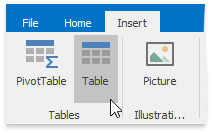
Create a Styles group within the Ribbon UI’s Home tab.
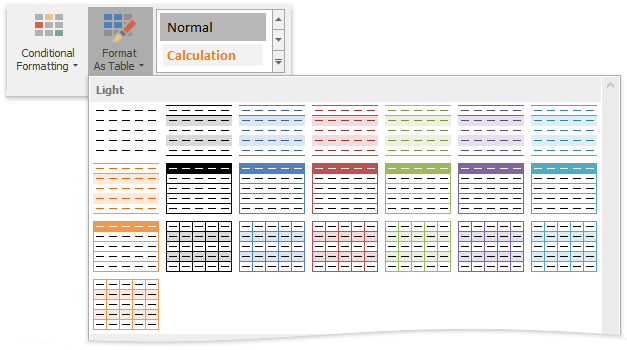
For an example on how to provide a Ribbon UI for the SpreadsheetControl, refer to the Getting Started topic.
To programmatically insert a table and add it to the worksheet’s collection of tables accessible via the Worksheet.Tables property, use the TableCollection.Add method. Specify the style to be applied to the table via the Table.Style property. For an example on how to create a table with a specified style, refer to the How to: Create a Table topic.