WinUIDialogWindow.ContentStyle Property
Gets or sets a style applied to the dialog content. This is a dependency property.
Namespace: DevExpress.Xpf.WindowsUI
Assembly: DevExpress.Xpf.Controls.v20.2.dll
NuGet Packages: DevExpress.WindowsDesktop.Wpf.Controls, DevExpress.Wpf.Navigation
Declaration
Property Value
| Type | Description |
|---|---|
| Style | A Style object that represents the dialog content style. |
Remarks
Target Type: FrameworkElement.
The WinUIDialogWindow dialog window allows you to customize its content. To do this, pass a custom Style object to the ContentStyle property.
The code sample below shows how to stretch the dialog content.
<dxwinui:WinUIDialogService.DialogStyle>
<Style TargetType="dxwinui:WinUIDialogWindow">
<Setter Property="HorizontalContentAlignment" Value="Stretch"/>
<Setter Property="VerticalContentAlignment" Value="Stretch"/>
<Setter Property="ContentStyle">
<Setter.Value>
<Style TargetType="FrameworkElement">
<Setter Property="Margin" Value="8"/>
<Setter Property="HorizontalAlignment" Value="Stretch"/>
</Style>
</Setter.Value>
</Setter>
</Style>
</dxwinui:WinUIDialogService.DialogStyle>
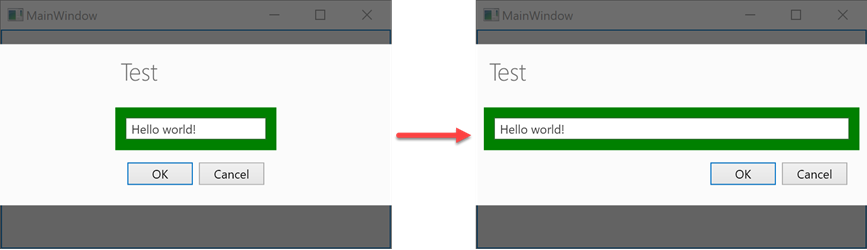
See Also