SlideViewItem.IsHeaderInteractive Property
Gets or sets whether this SlideViewItem‘s header is interactive.
Namespace: DevExpress.Xpf.WindowsUI
Assembly: DevExpress.Xpf.Controls.v20.2.dll
NuGet Packages: DevExpress.WindowsDesktop.Wpf.Controls, DevExpress.Wpf.Navigation
Declaration
Property Value
| Type | Description |
|---|---|
| Boolean | true, if this SlideViewItem‘s header is interactive; otherwise, false. |
Remarks
SlideViewItems can navigate an end-user to other application screens when the user clicks a SlideViewItem header (see the Navigation topic to learn how to implement SlideView navigation). By default, SlideViewItem headers are displayed as plain text, which can make it harder for an end-user to understand that these headers are actually click-able. If the IsHeaderInteractive property is set to true, this SlideViewItem header becomes interactive. In this mode, headers use hover animation and display a small sign after their captions. In the image below, you can see an interactive SlideViewItem header in the Office 2013 theme.
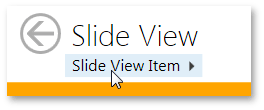
To customize interactive headers, assign a DataTemplate to the required SlideViewItems via the SlideViewItem.InteractiveHeaderTemplate property.