LayoutPanel.ShowHideButton Property
Gets or sets whether the Hide button is displayed when the current panel is auto-hidden. This property is in effect in the In-line auto-hide mode. This is a dependency property.
Namespace: DevExpress.Xpf.Docking
Assembly: DevExpress.Xpf.Docking.v20.2.dll
NuGet Packages: DevExpress.WindowsDesktop.Wpf.Docking, DevExpress.Wpf.Navigation
Declaration
Property Value
| Type | Description |
|---|---|
| Boolean | true, if the Hide button is displayed when the current panel is auto-hidden; otherwise, false. |
Remarks
By default, in the In-line auto-hide mode (see DockLayoutManager.AutoHideMode), auto-hidden layout panels display the Hide button when expanded. With a click on this button, an end-user can collapse the expanded panel. You can see the Hide button in the figure below.
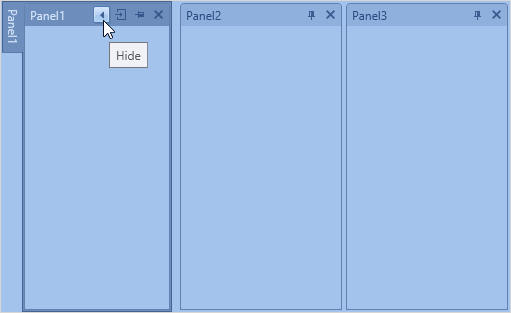
Set the ShowHideButton property to false to prevent the Hide button from being displayed. If the button is not displayed, an end-user can still collapse the expanded panel by clicking the panel tab.