LayoutPanel.ShowExpandButton Property
Gets or sets whether the Expand button is displayed when the current panel is auto-hidden. This property is in effect in the In-line auto-hide mode. This is a dependency property.
Namespace: DevExpress.Xpf.Docking
Assembly: DevExpress.Xpf.Docking.v20.2.dll
NuGet Packages: DevExpress.WindowsDesktop.Wpf.Docking, DevExpress.Wpf.Navigation
Declaration
Property Value
| Type | Description |
|---|---|
| Boolean | true, if the Expand button is displayed when the current panel is auto-hidden; otherwise, false. |
Remarks
By default, in the In-line auto-hide mode (see DockLayoutManager.AutoHideMode), auto-hidden layout panels display the Expand button. With a click on this button, an end-user can expand the panel up to the entire window client area. You can see the Expand button in the figure below.
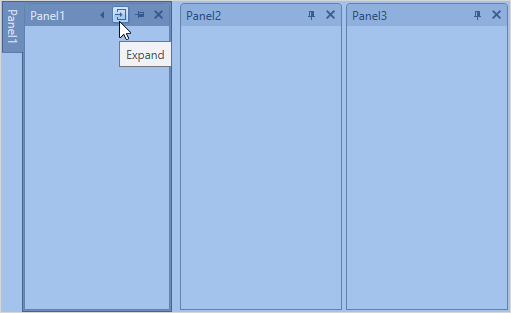
The ShowExpandButton property allows you to specify the visibility of the Expand button. When the panel is expanded up to the entire client area, the Collapse button is displayed. See the figure below.
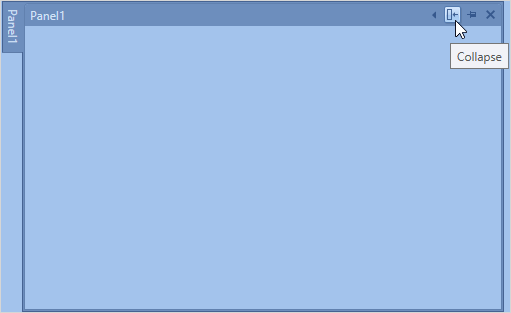
The visibility of the Collapse button is controlled by the LayoutPanel.ShowCollapseButton property.